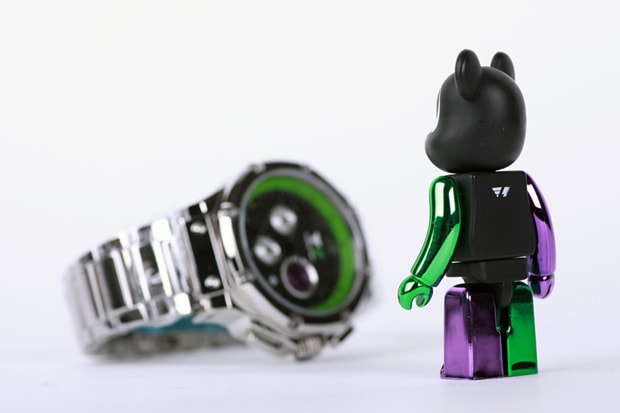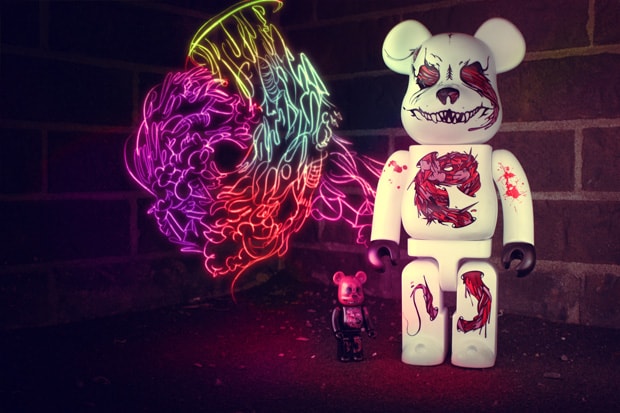New York’s SSUR make an appearance in MEDICOM TOY’s SERIES 20 of 100% BEARBRICKS. The design
Beyond the usual use of plastics in its construction, MEDICOM TOY BEARBRICKS constructed of
Medicom Toy unveils its new Eames Chogokin Bearbrick, made from Japanese super alloy. The toy
Medicom Toy reveals official images of its latest Bearbrick designed for Hiroshi Fujiwara’s
Shown is one of Medicom Toy’s latest creations, a 100% Bearbrick silhouette designed by
Featuring a mutli-colored metallic finish which complements their recent Meister watch release,
Juggernauts Medicom and Original Fake have set out in a joint venture to bring what will surely
Following up on the recent grey scale launch, Medicom Toy previews its next OriginalFake
To kick off the month of May, MEDICOM TOY will release this upcoming BEARBRICK involving
Undefeated continues its partnership with Medicom Toy on another Bearbrick design, utilizing a
Load More