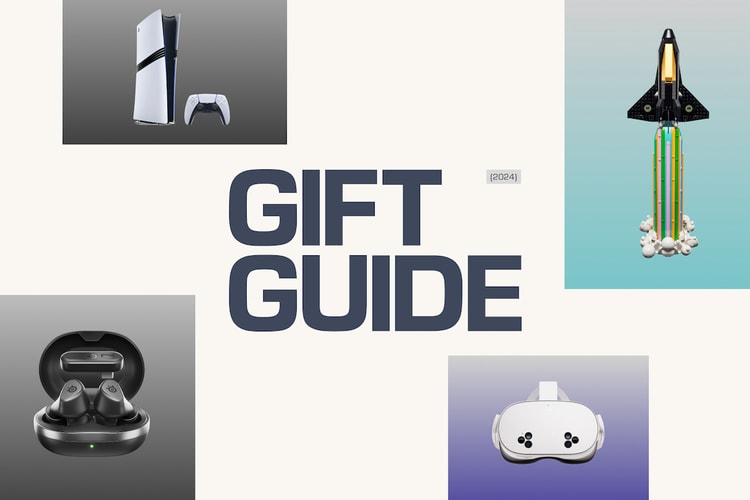ASUS
Co-developed with HIFIMAN, the wired Kithara blends 100mm planar drivers, open-back staging and a full-band MEMS mic for competitive play and music.
From a limited-edition Hideo Kojima tablet to a headset with a built-in “brain-computer” – and more.
The more powerful of the two models dropping, ROG Xbox Ally X will, set you back four figures.
Leaked prices suggest that they could cost upwards of $1,000 USD.
The new collection was announced at Milan Design Week 2025, but a release date is still to be confirmed.
Powered by the current flagship Android processor, Snapdragon’s 8 Elite, with 12GB RAM as standard and up to 1TB of internal storage.
Check out our handpicked selection from some of this year’s best electronics and collectables.
Is portable PC gaming the future of the industry? The ROG Ally X makes a good case for it.
Faster RAM. Twice the memory. Double the battery. The new ROG Ally X is a gaming beast.
Presented by
ASUS
The ASUS Republic of Gamers Evangelion Unit-02 collection includes an all-new motherboard, cooler, graphics card, keyboard, mouse and other gaming accessories inspired by ‘Evangelion’ fan-favorite Asuka.
Presented by
ASUS
The Vivobook S 15 OLED BAPE® Edition arrives with a photo-light-etched camo print.
Load More