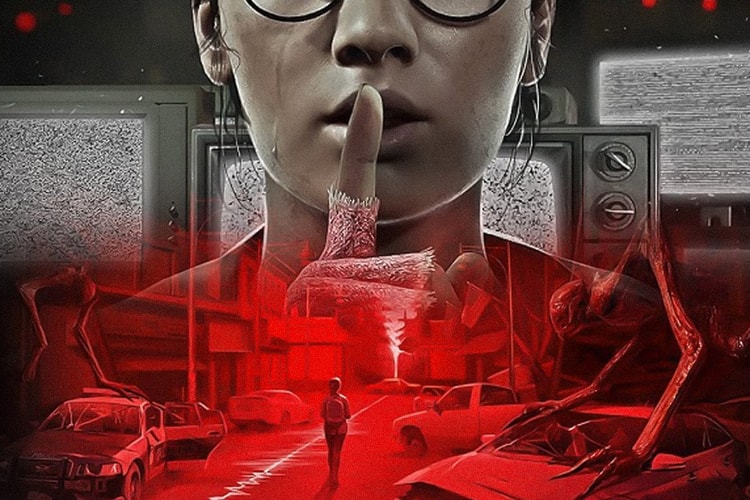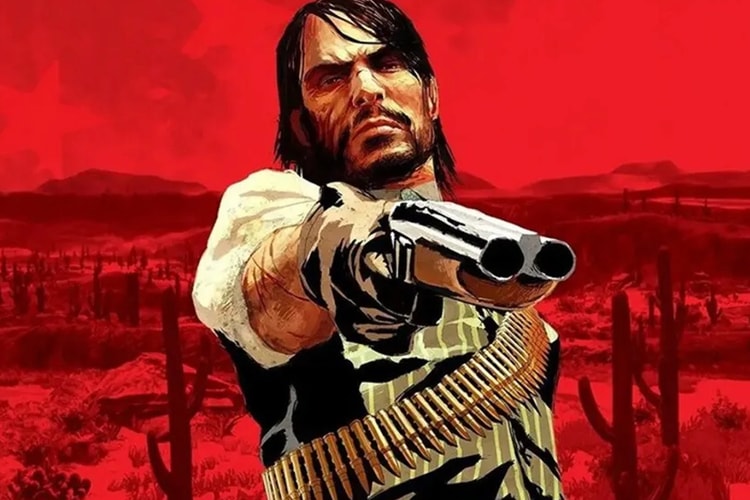Microsoft will begin testing the feature next month.
Adding a new immersive feature.
Revealing it’s also working on several new games.
Is portable PC gaming the future of the industry? The ROG Ally X makes a good case for it.
As he commemorates the original game’s 25th anniversary.
Accompanied by an exclusive Esports challenge.
Max Verstappen went 1-on-1 with Hypebeast in a game of EA Sports FC during a break on the set of his latest TV commercial.
The PlayStation 5 exclusive will release in 2025.
Playable in the upcoming ‘FC25’ video game.
Load More