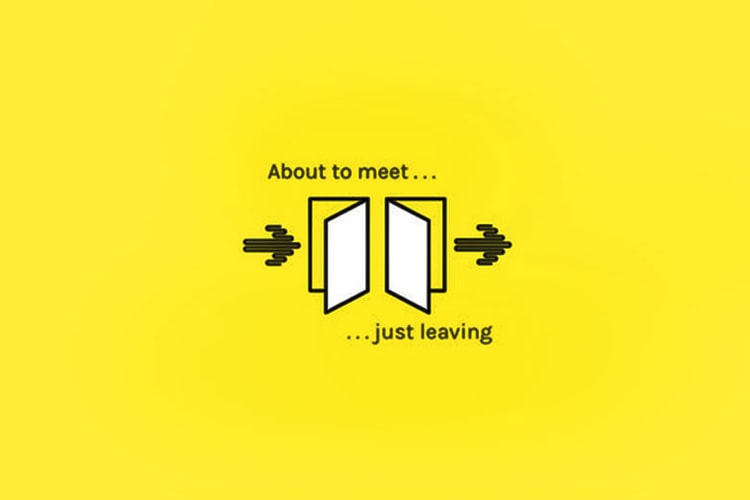Part of the conundrum in living in the age of social media is discerning people’s emotional effect
Societies particularly concerned with air quality – particularly in parts of Japan and China – have
As one of the first brands to enter the wearable tech game, Jawbone has built a significant range
LG has officially debuted the G Watch R, the successor to the electronic giant’s original G Watch.
Ralph Lauren has unveiled its high-tech, fashion-forward Smart Apparel Collection to coincide with
This fall American designer Michael Bastian will look to redefine the classic timepiece, teaming up
Load More