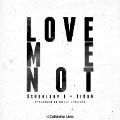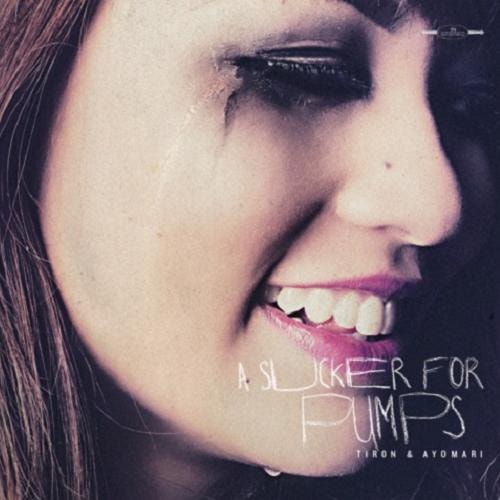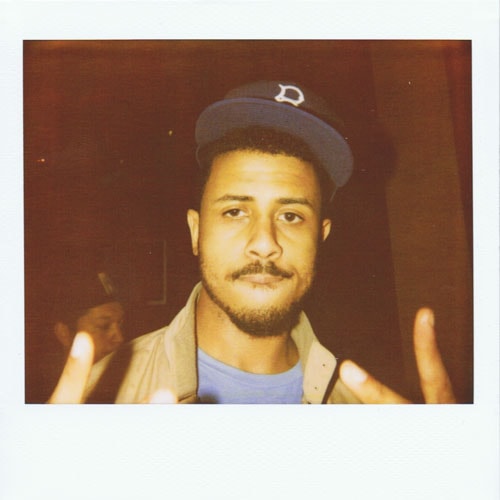Tiron
Cali duo TiRon and Ayomari continue to push out quality product to their fans as today we share
TiRon and Ayomari are back in the studio, now hard at work on their sophomore album The Great New
The Cafeteria Line recently released their latest compilation album HNGRY, and we bring you one of
Continuing to provide visuals to tracks from last year’s highly regarded album A Sucker For Pumps,
Rising Cali duo TiRon & Ayomari turn in their edgy anti-radio anthem “®adio” and share their
As promised after receiving the artwork hours ago, we now are awarded with the tag-team track from
The other week, TiRon & Ayomari brought forth the visuals for “Her Theme Song,” which is one of
Off last year’s album A Sucker For Pumps, West Coast duo TiRon & Ayomari offer up some
The West Coast duo TiRon and Ayomari deliver us a rather humorous video for their single “All
Pac Div’s new album, The Div, is finally released today (November 8). In order to remind folks
After putting out a free mixtape and EP this summer, West Coast representers TiRon & Ayomari
Leave it to Blu to gather five of his favorite fellow Southern Californian up-and-coming acts
Load More