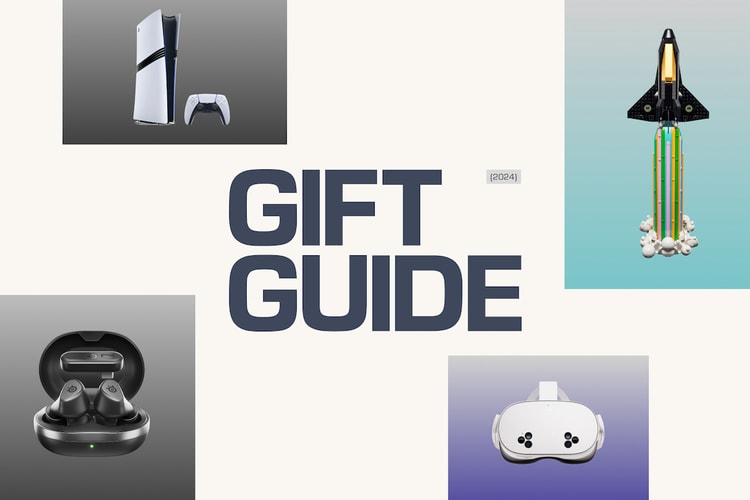SteelSeries
Available in two colors, the standout “Sage/Gold” colorway helps to inject some personality into an otherwise predictable category.
It’s finally here – the Nintendo Switch 2 launches worldwide today and we’ve rounded up all the essential extras. From controllers to protective cases, here’s a list of must-have accessories for your new console.
The orange-inspired gaming earbuds are available now in an “ultra-limited-edition” drop.
Check out our handpicked selection from some of this year’s best electronics and collectables.
Over 62,000 ear scans were used to help design the earbuds’ ergonomics.
A bunch of premium features packed into a perfect $129 package.
Industry-leading noise cancellation for maximum immersion, interchangeable batteries, and a hub to connect multiple consoles at once.
From headsets to steering wheels and (almost) everything in between, we’ve got you covered.
Only 250 have been made. Each unit is individually numbered. It’s… hype keyboard season?
The Year of the Dragon-inspired headset is available for pre-order now.
Offering 37 levels of actuation.
With screen-reactive RGB.
Load More