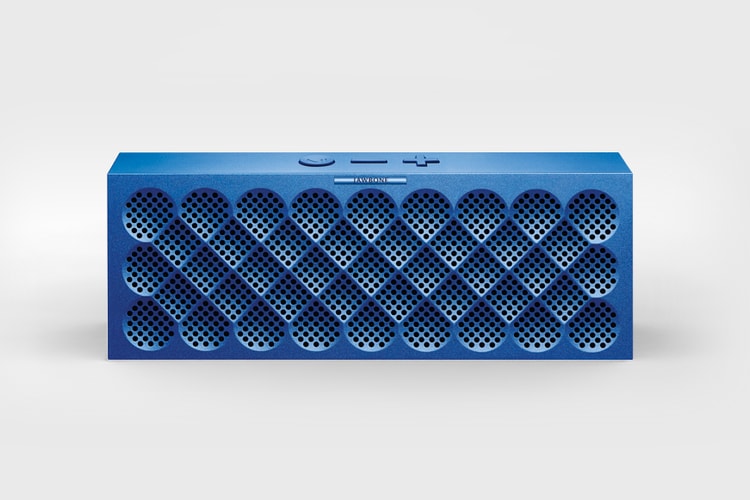As highlighted in our The Review editorial, the footwear-inspired Jabra SOLEMATE Portable Bluetooth
Bose joins the wireless streaming sound space with its SoundTouch Wi-Fi Music Systems. Comprising
With a goal to make life simpler through its ability to provide solutions to the challenges we face
Award-winning manufacturer of high quality digital radios and audio streaming products, REVO
Copenhagen-based audio company Libratone presents the Loop Wireless Mount speaker. Running off of
While the exterior may be reminiscent of the storied British brand’s tube amplifiers, the interior
Jabra’s Solemate Portable Speaker may have been on the market for a while now but that doesn’t mean
Philips recently released the M1X-DJ, a dock with mixing deck designed to connect to your iPad or
For those in the market for a high-end portable Bluetooth speaker, Harmon Kardon presents the
After introducing the BIG JAMBOX last year, Jawbone has gone in the opposite direction with its
Load More