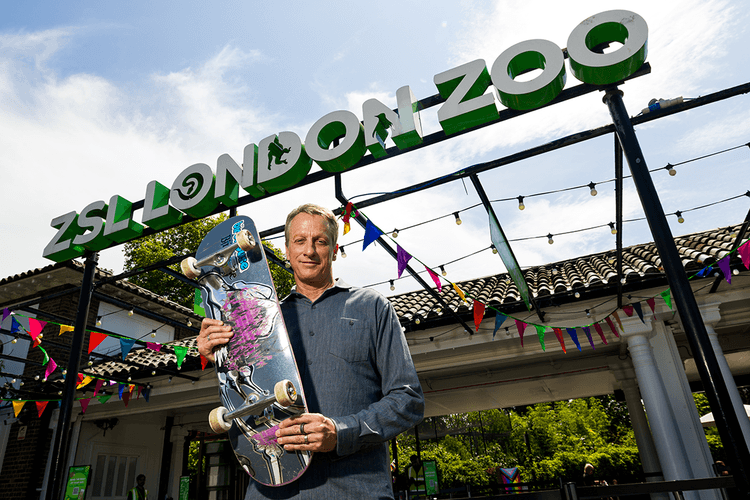PC Gaming
The 2026 update of the OG “Boomslang” drops February 10 and is limited to just 1,337 units worldwide.
From a limited-edition Hideo Kojima tablet to a headset with a built-in “brain-computer” – and more.
The company’s long-rumored new products are officially launching in “early 2026.”
The more powerful of the two models dropping, ROG Xbox Ally X will, set you back four figures.
Hypebeast interviewed the skateboarding legend ahead of the release of Tony Hawk’s Pro Skater 3 + 4 (which is out now).
The title drops today on PlayStation 5, Xbox Series X|S and PC, and features seven-time Formula One world champion Lewis Hamilton on its cover.
Even Travis Scott’s excited about this launch (watch video), with each keyboard described as “unique” and “no two keys are alike”.
With a huge 10.95-inch display, the Nitro Blaze 11 is one of the biggest handheld gaming devices ever – however, it features detachable controllers and can be used as a desktop, too.
With its Dualshock-inspired design, the Tarantula Pro has a built-in gyroscope, nine mappable buttons and works on multiple systems.
“Once we are sold out, we will be sold out.”
Featuring interchangeable joysticks, four programmable back buttons and customizable RGB lighting.
Is portable PC gaming the future of the industry? The ROG Ally X makes a good case for it.
Load More