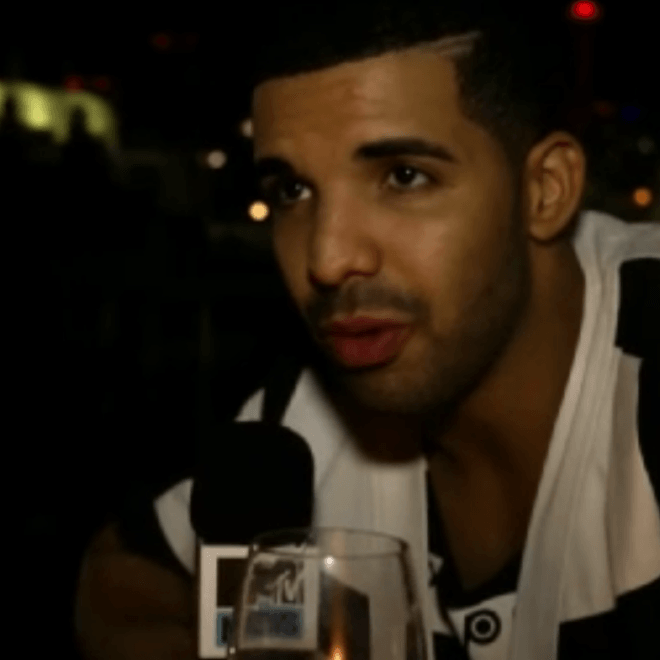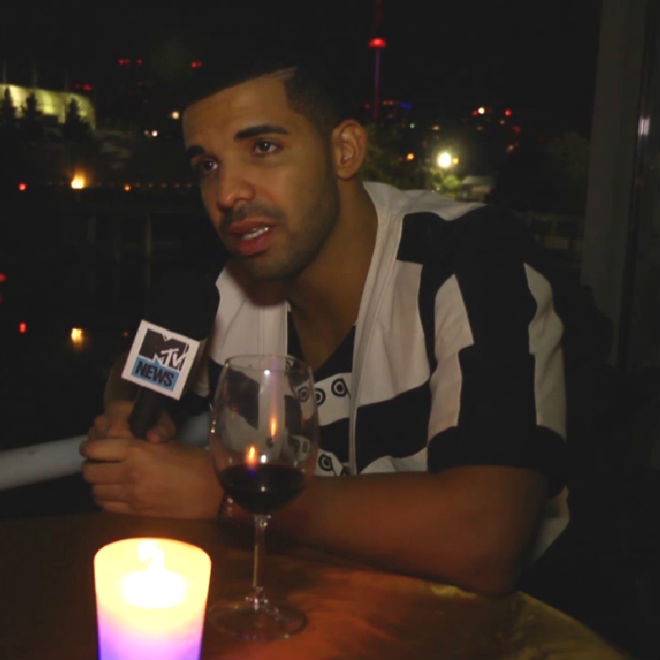After months of speculation and grainy teasers, we’ve finally got a good look at the OVO x Jordan
Great honors for Aubrey Drake Graham as the Toronto Raptors honored their hometown hero on Saturday
This Saturday, the Toronto Raptors will be celebrating “Drake Night” at the Air Canada Center as
Offering a fresh lineup of luxury accessories, New York-based style innovators Vianel have
After serving his self-titled debut mixtape earlier this year, OVO Sound’s first signee
During Ma$e’s conversation with RapFix Live last year, he admitted that there were only two artists
Drake sat down with MTV before the release of his song “Hold On We’re Going Home” to express his
It seems like there’s a OVO and XO reunion. Drake and The Weeknd have been on rather silent terms
The promotional run for Drake’s upcoming new album Nothing Was the Same is in full effect. After
October’s Very Own presents the 4th Annual OVO Fest. This year the event will be a two-day festival
Load More