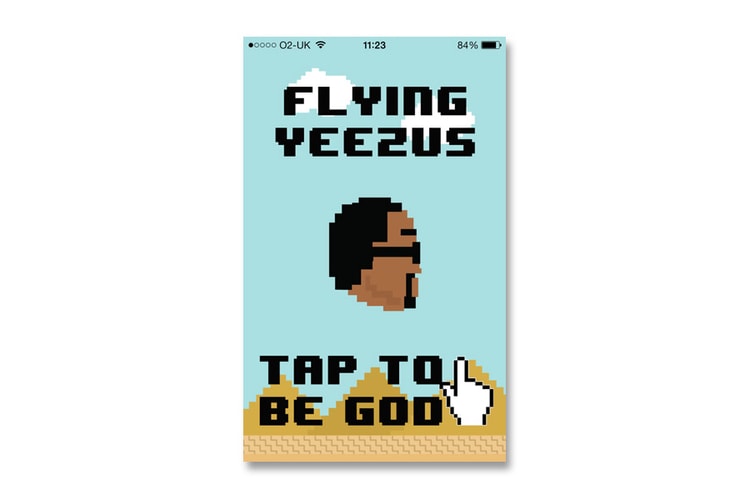Although Kanye West doesn’t give off much of a gamer vibe, nor does his Yeezus alter ego seem very
Making its debut today is the latest iteration of the HTC One smartphone. Retaining an all-aluminum
On the verge of a probable buyout from Microsoft, Nokia remains competitive in the smartphone arena
Sony continues to push the envelope in mobile development with the release of the Xperia Z2. A
Recognizing the peril of those “low battery” pop-up messages, two sharp English chaps have invented
For many, a multi-tool is a necessary instrument for day-to-day doings, yet dangling one from your
Load More