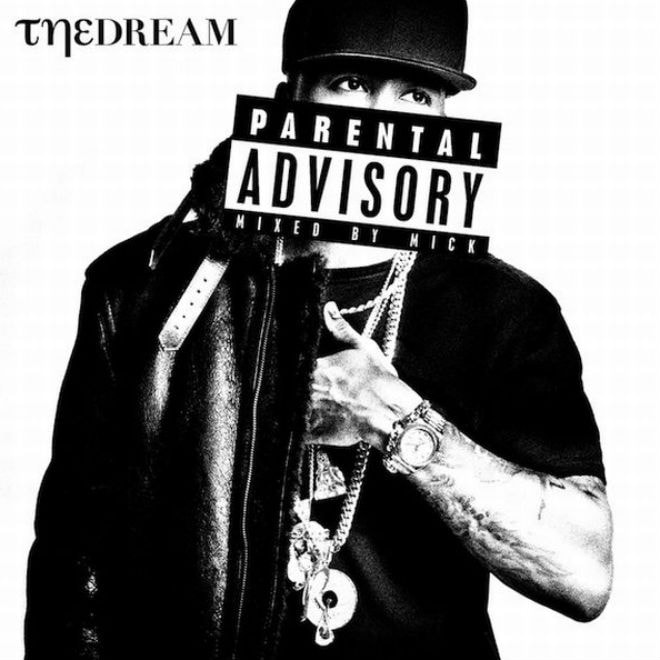Back in 2011, James Blake was invited to BBC Radio 1′s Essential Mix series, submitting a selection
The good folks over at Booooooom have launched a new series of exclusive mixes, appropriately
It might be a little bit early to celebrate this year’s summer, but according to Diplo, it’s better
Lunice and Hudson Mohawke, collectively known as TNGHT, called BBC radio host Benji B in order to
Friends of Friends mainstay Jerome LOL, former member of the LOL Boys, shares a 58=minute mix,
Terius Nash, aka The-Dream, has linked up with Mick Boogie to offer up a retrospective mix. Titled
Load More