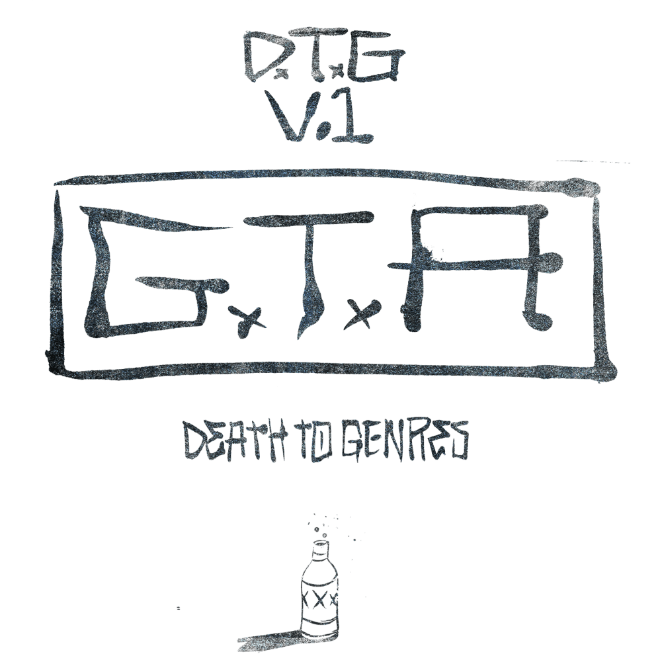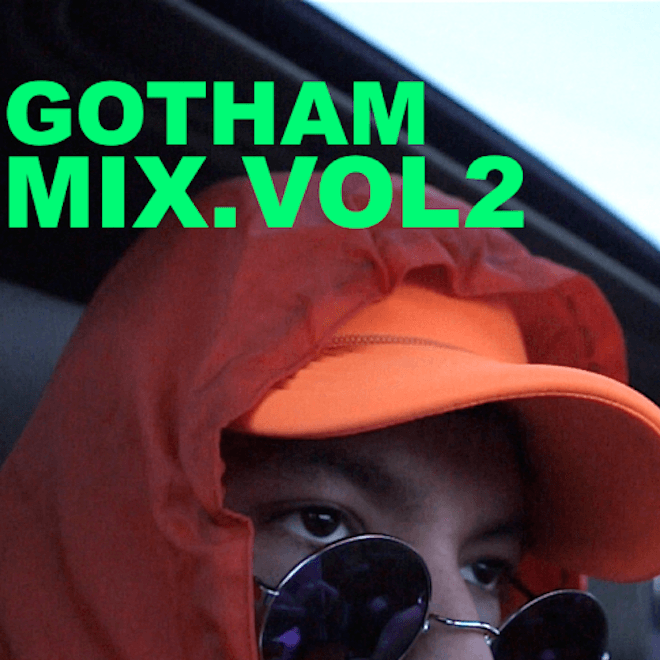Jamie xx was joined by Four Tet for his “Essential Mix” which was broadcasted on BBC Radio 1 last
One week before the arrival of their new EP D.T.G. (Death To Genres), GTA presents a mini mix
For the past seven year running, Hudson Mohawke has honored Valentine’s Day with an exclusive mix
After releasing his “Gotham Mix 1” way back in 2012, A.Chal returns once again into the mix. This
Dutch power-duo, Showtek look to set the new year off proper with this eclectic new mix featuring
Diplo invited his Jack Ü partner to assist him on the latest installment of his BBC Radio 1 show
Load More