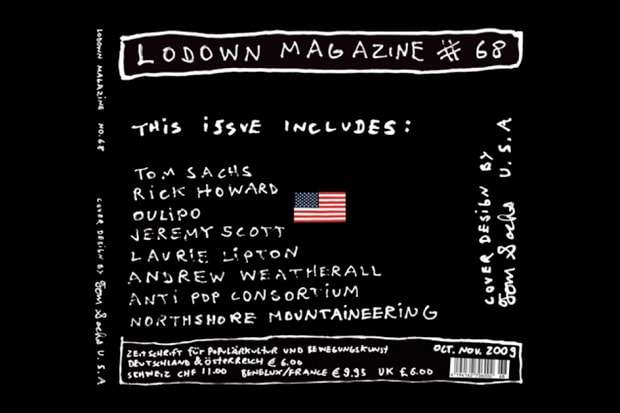Lodown
Evolving its print publication into a more modern digital medium, Lodown Magazine release its Issue
Lodown Magazine presents its 68th issue, this time featuring an exclusive cover and interview
Catching up with Berlin-based publisher/artist Marok, High Snobiety interviews the man behind
Lodown
Hong Kong based skate shop 8FIVE2 just released two new skate decks as part of a collaborative project. The two collaborating members include skater Kien “Donger” Lieu/Fiberops and Lodown Magazine. Kien Lieu is considered by many as one of the most promienent Asian American skater in the world and well known for his huge ollies while Fiberops has carved out a proper niche with their rockabilly style garments. Lodown magazine is a lifestyle publication which encompasses various elements of skate, graffiti, music and sports. Both decks are currently available at 8FIVE2 in both 7 7/8” and 8”.
Image: HYPEBEAST