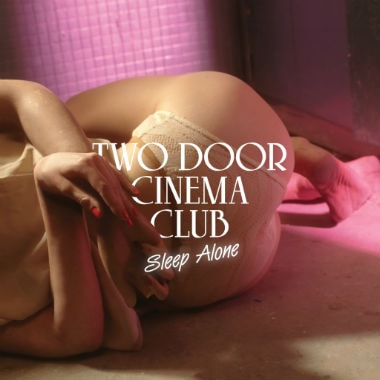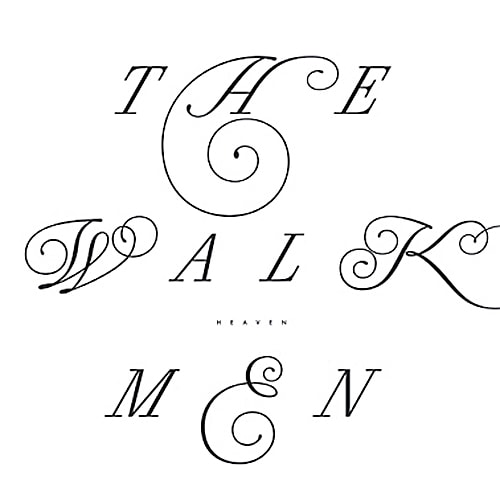After just recently dropping off the audio, indie rock duo The Raveonettes now return with the
The Vaccines take their act to the elevator on the video for their recent “Teenage Icon” single.
While Two Door Cinema Club are prepping the forthcoming release of their sophomore album, Beacon,
Before Cleveland’s Cloud Nothings hit up the Pitchfork festival in Chicago this weekend, the indie
Back for their second day in a row, The Walkmen let loose visuals to yet another Heaven featured
Considered to be the sexiest woman in indie rock, Annie Clark somehow let this gem of a track go
Load More