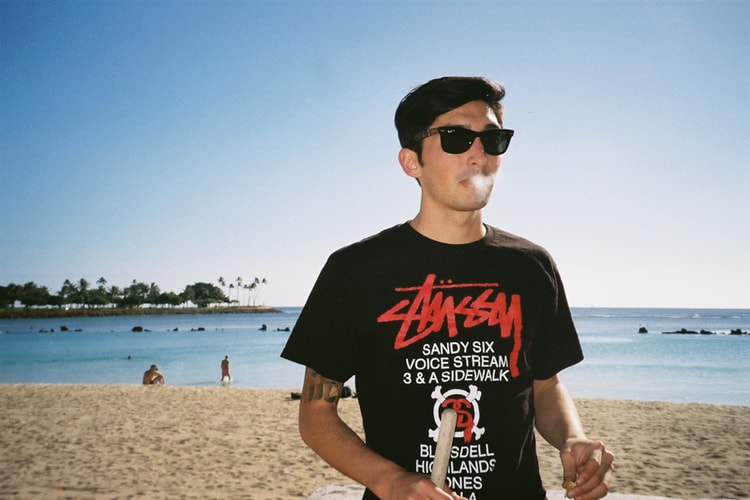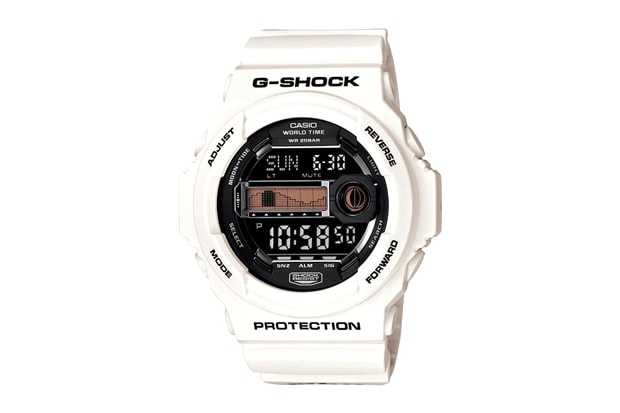In4mation and Stussy are teaming up once again this year and they’ve got this quick video to
As we approach our Mayan-scheduled demise, Hawaiian urban wear brand/boutique In4mation presents a
Rooted in skate and surf culture, lifestyle brand In4mation drops their Fall/Winter 2012
Having collaborated frequently in the past, Hawaiian staple In4mation once again links with Casio
In4mation’s Honolulu skate roots run deep. And while it’s rarely ever ‘not’ summer on their island,
Paying homage to the Hawaiian people and their unique culture, In4mation and Matix have come
Load More