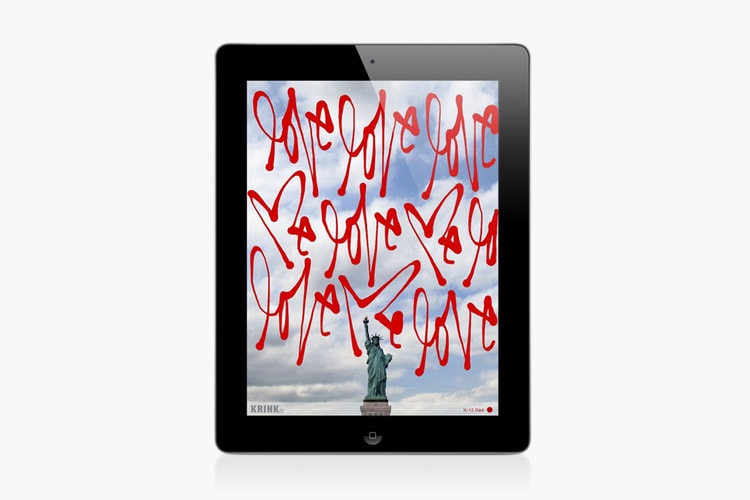Yesterday Apple announced that iTunes has sold more than 25 billion songs from the iTunes Store. In
Krink has released the v1.2 of its app available on iTunes. Compatible with everything from iPhone
Says Sean Parker, the co-founder of Napster and current investor at European streaming music
Yesterday, accompanied by mixed reactions, Apple announced the iPhone 4S. One of the most
It appears that Jay-Z and Kanye West, collectively known as the Throne, are keeping the entire
It appears that the consumer is benefiting from the highly competitive nature of the digital
Load More