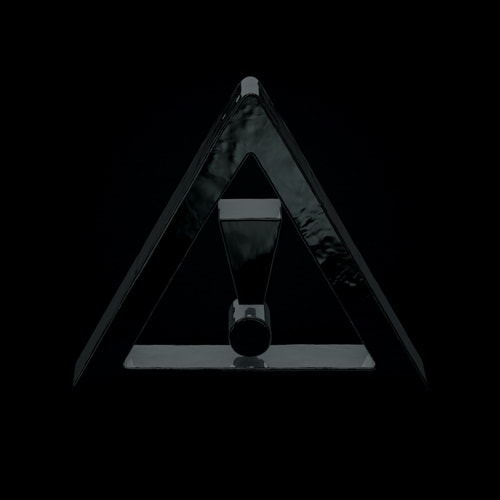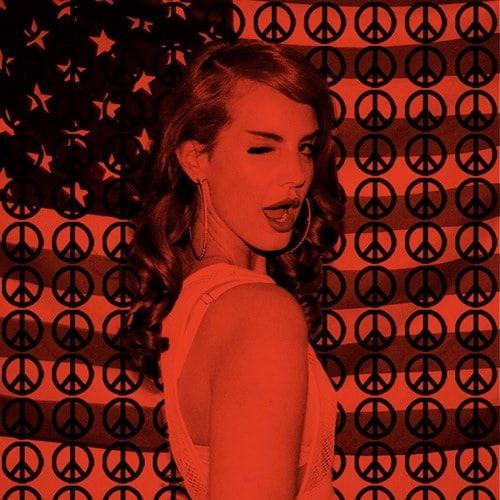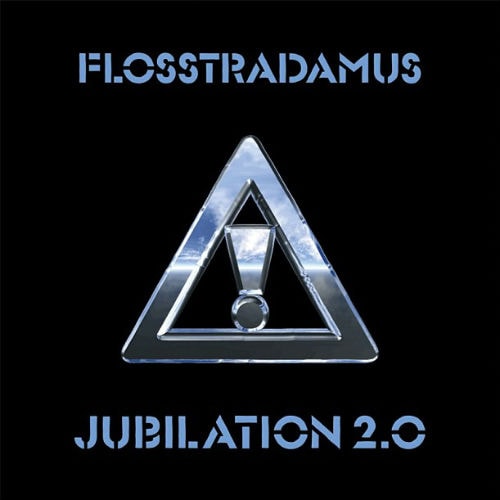“Tidal Wave” is the latest single to come from Sub Focus featuring Alpines and the track receives a
Today Flosstradamus have dropped off their third and final recent EP installment. Again, we see the
Flosstradamus returns with the second installment of their the X series, now bringing us
Trap-infused electronic duo Flosstradamus have come through today with a new treat in the form of a
As DJ duo Flosstradamus are gearing up for a new mixtape titled BANNED, the Chicago-based
Trap music revivalist, Flosstradamus return just in time for the summer with their new
Chicago-based duo Flosstradamus has formulated a rather intense mix for blog, LIVE FOR THE FUNK.
Flosstradamus lays out a new rework to Lana Del Rey’s 2011 mega hit “Born to Die.” As always, you
Flosstradamus continue to push dance music boundaries with the aptly titled “Test Me,” a brand new
Flosstradamus just released their Jubilation 2.0 EP, which includes a total of four tracks, two of
Load More