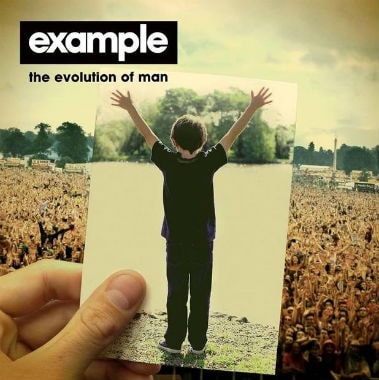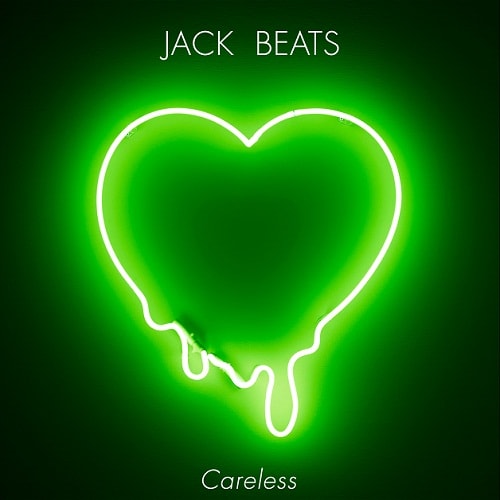Dillon Francis presents the visual interpretation of his latest release “Bootleg Fireworks (Burning
Dillon Francis speaks with a tactful crassness. He weaves obscenities in and out of his speech
Dillon Francis hooks up English singer/rapper Example with some fresh production for this new
Before the beat was handed to Dillon Francis and eventually turned into “Here 2 China” for Calvin
Dillon Francis receives the VIP treatment in the visuals for his “Masta Blasta (The Rebirth)”
A-Trak and Dillon Francis return with a new remix compilation for the eclectic “Money Makin’”
Jack Beats present a seven-track EP titled Careless that gets a release via Skrillex’s OWSLA label.
You may recall seeing the humorous A-Trak & Dillon Francis visual for their catchy “Money
A double dose of Steve Aoki is enclosed in this post. Firstly the visual for his latest single
A-Trak & Dillon Francis premiere their new track “Money Makin’” today accompanied by a video that
Load More