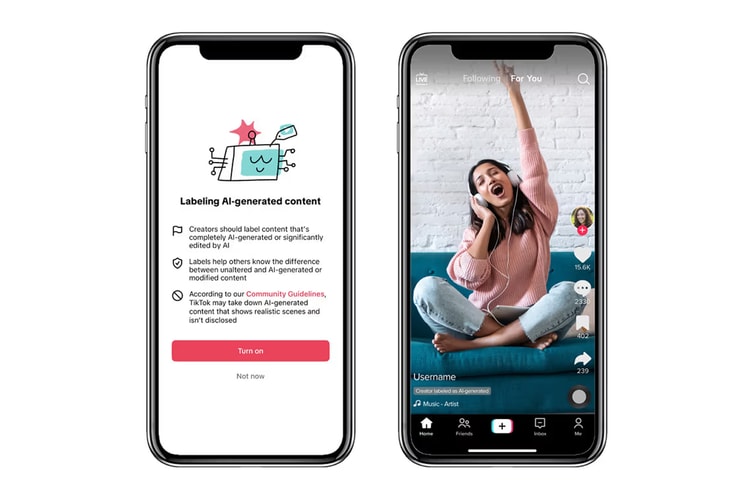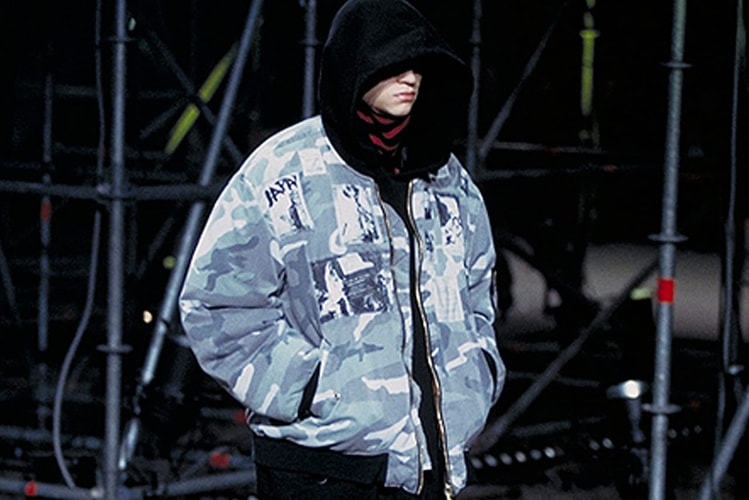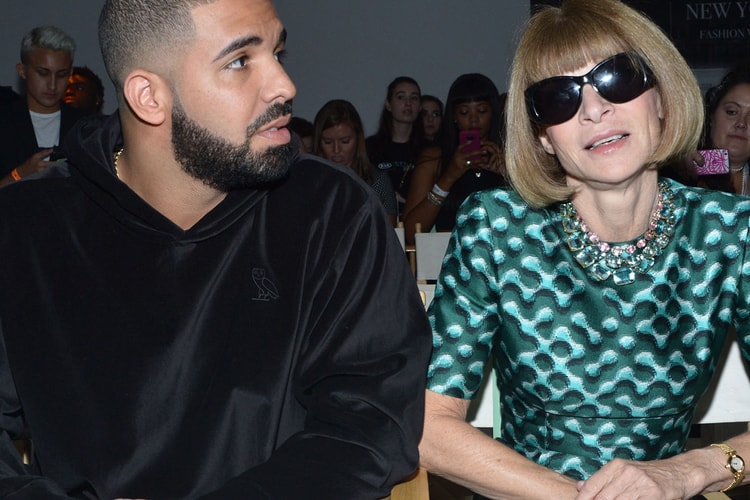Users will be required to label AI content that seems “realistic.”
As part of its upcoming feature “Discovery Feed.”
Following concerns over potential security threats.
Gen-Z waves good bye to today’s luxury landscape, favoring old Raf Simons, Vivienne Westwood, Prada, FENDI, Marc Jacobs and JPG.
TikTok also launched its “Elevate” program for emerging musical artists.
Depicted lip-syncing to the duo’s hit song, “Jimmy Cooks.”
Load More