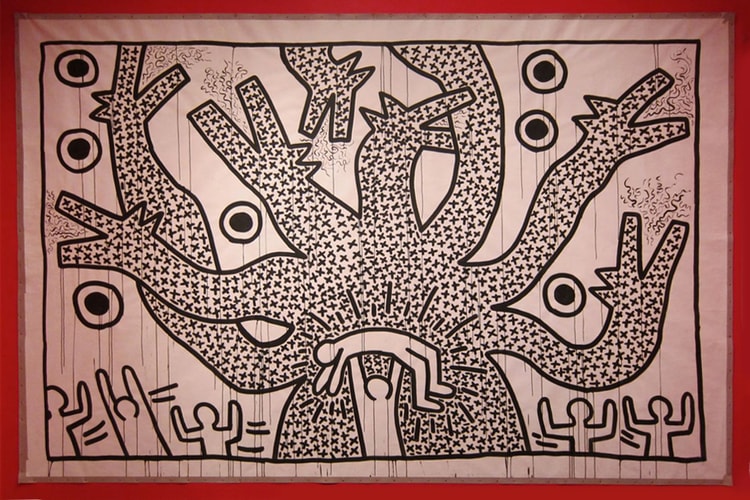Spanning a period between 1978 and 1982, the retrospective art of internationally celebrated artist
Before we posted about the Murakami’s exhibition at the Brooklyn museum, and tonight is the opening night for special guests which will include a performance by the Louis Vuitton Don, Kanye West, and the usual 550 sq. ft. Louis Vuitton boutique. However, this event is special because authentic Monogramouflage canvases and LV hangbags will be sold on the streets outside of the museum, mocking the usual street vendor counterfeiters. Louis Vuitton has taken a bold and clever step against their counterfeiting enemies as the CEO of Louis Vuitton, Yves Carcell, told WWD, “We think that by highlighting it in a happening way and not in a boring way, it will make everybody more aware.”
This will definitely be an unique shopping experience, buying thousand-dollar-bags off street vendor carts.
Source: Selectism via New York Times
A name that has become synonymous with the pop culture art movement, Takashi Murakami will see his trials and tribulations take over the Brooklyn Museum next month in his © MURAKAMI exhibition. Close to 100 works of art spanning Murakami’s career will be on display in an 18,500 square foot gallery. The exhibition will uncover Murakami’s progression as an artist, works from 1992 all the way to 2000 will explore his branding and identity. Tickets are $10 for adults, $8 for seniors and students while children under the age of 12 are free. The tickets can be purchased the same day of entry at the Brooklyn Museum Visitor Center. The gallery will open April 5th and conclude July 13th, 2008. For more information, check out the Brooklyn Museum.