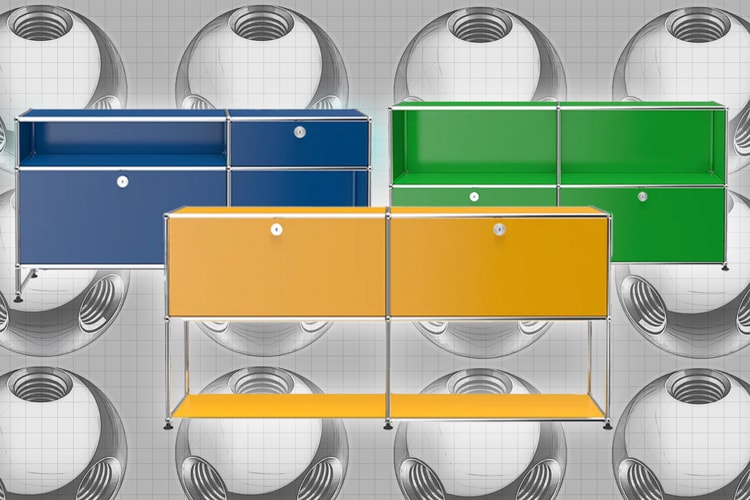Presented by
BAPE
Donned by celebrities and hunted down on resale sites, Hypebeast dives into the legacy of BAPE®’s ubiquitous CAMO pattern.
A deep dive into the modular design beloved by Supreme, Daniel Arsham, and Nigo.
Presented by
Tudor Watches
Hypebeast’s latest Behind the Hype installment reveals the transformation of Tudor watches, displaying how the Swiss brand became a renowned purveyor of luxury timepieces.
A deep dive into the history of the highly-coveted Cartier Crash and the recent story of a 1967 model’s record-breaking auction.
Presented by
G-Shock
HYPEBEAST unpacks the watchmakers’ ever-evolving presence in fashion, pop culture and iconic cameos on the silver screen.
Epic Games’ 3D tool has become a vehicle for the next generation of designers.
Load More