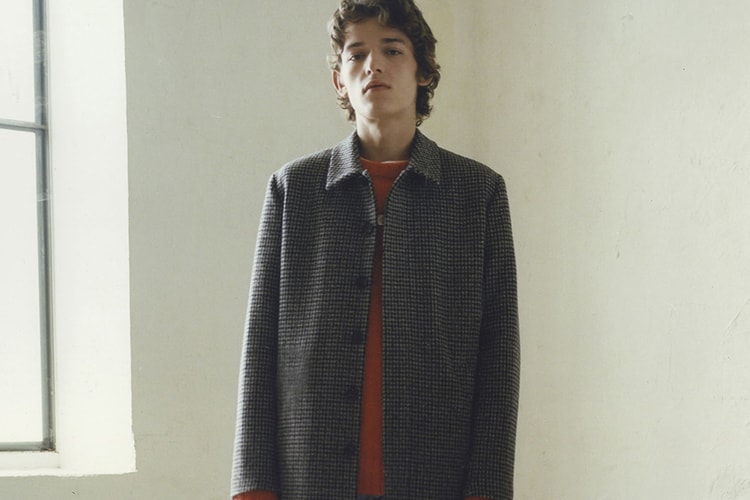Harmony
Gearing up to drop her debut solo LP ‘Gossip’ after a near-decade run as one-half of indie band Girlpool, the perennially online musician talks eBay addiction, directing a music video and being inspired by the concept of virtue.
The former Girlpool artist will be self-releasing the album in October.
Casual and aesthetic staples.
Coming in metallic monochrome or fluorescent yellow.
Mixing a minimalist aesthetic with a performance heritage.
A subtle nod to summers spent on the Amalfi Coast.
‘Hotel Chevalier’ design cues.
David Obadia-headed Harmony has quickly established itself as one of France’s up and coming
Load More