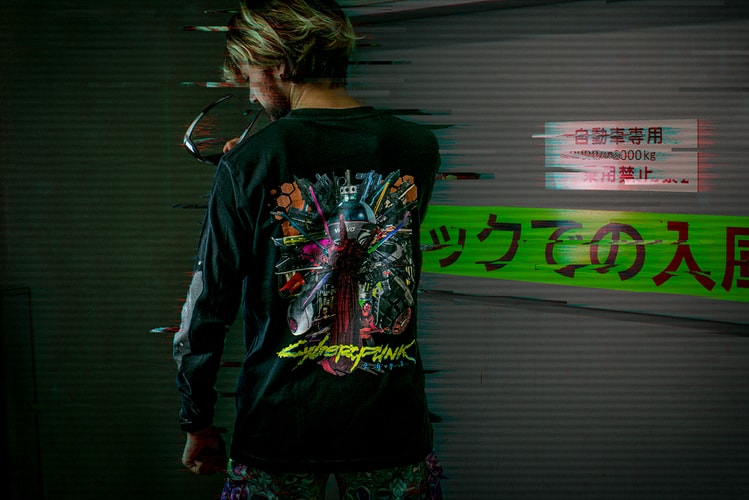Good Smile Company
Complete with Ellen Ripley wearing Stompers.
Accompanied by an apparel capsule.
Referencing the iconic character shifting jacket scene from ‘Attack on Titan.’
Joined by her trusty Kuriboh.
Summoning the robots Gaia along with Sphinx, Uranus, Titan, Shin, and Ra.
Releasing alongside an acrylic light in his signature collage style.
With four interchangeable face plates.
Including James Jean’s D23-exclusive Mickey & Minnie Mouse sculpture set.
A new pearlized-white “Snowdrop” colorway.
Upper Playground has teamed up with Japan’s Good Smile Company to become the official