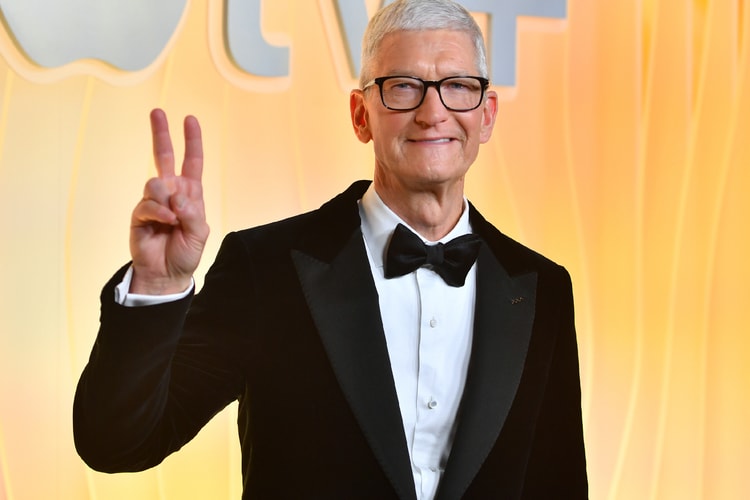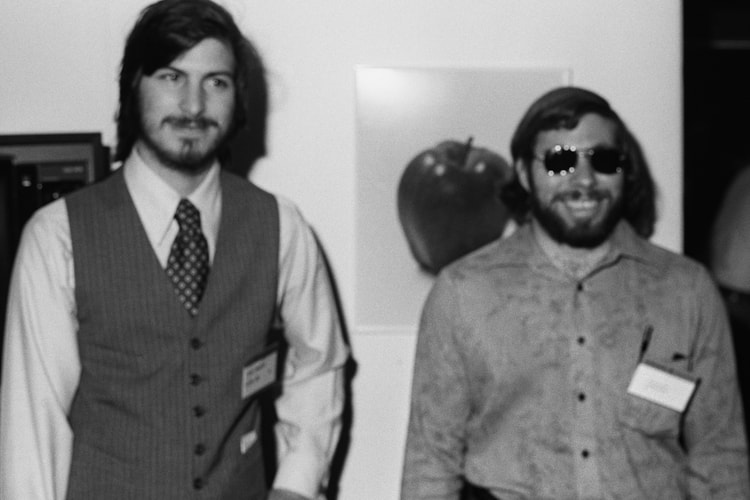Apple
The tech giant reports historic growth driven by staggering iPhone 17 demand and services expansion.
The flip-style device would follow the brand’s debut foldable rumored for later this year.
The second-generation tracker features an upgraded Ultra Wideband chip and a louder speaker for seamless locating.
Apple is reportedly rebuilding its assistant as a Gemini-based chatbot woven into iOS, iPadOS and macOS for deeper app control.
Blending retro computing aesthetics with modern protection for Apple’s upcoming 50th anniversary.
Apple’s slim sequel is tipped to tap Samsung’s CoE OLED for a brighter, thinner screen while tackling battery and camera complaints.
Making a declined sum, compared to the previous fiscal year.
Apple slashes headset output and ad spend while leaning into cheaper Vision hardware and future AI smart glasses.
Leaked iOS 26 code points to a square-screen hub and J229 camera accessory as the core of Apple’s 2026 smart home push.
Christie’s prepares to sell the signed 1976 partnership papers and Ron Wayne’s swift exit documents as blue‑chip tech history.
Google bridges iOS and Android with seamless, secure two-way file transfers rolling out first to its latest phones.
Backend code signals GM’s luxury badge will tap iPhone and Apple Watch for seamless Wallet-based access and ignition.
Load More