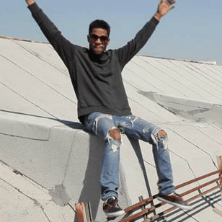WZRD
Here’s a nice surprise for this Monday evening. To combat the wear and tear that the first day of
We got the behind-the-scenes look of this video back in May, and now the duo of KiD CuDi and Dot Da
Seemingly out of nowhere comes a behind-the-scenes clip from the shoot of WZRD’s new video for
Kid Cudi explained to Big Boy’s Neighborhood his plans for the rest of the year and why he has
In a recent radio discussion, KiD CuDi explained the meaning behind the name WZRD, relating it
KiD CuDi and Dot Da Genius, collectively known as WZRD, have celebarted their late night
KiD CuDi is not happy with his label as he accuses his label Universal Republic for manhandling
Being offered today is another audio preview of WZRD in the shape of the track “Love Hard.” Having
With their upcoming collaborative album set to release in a few days, KiD CuDi and Dot Da
Things are getting real regarding the release of KiD CuDi and Dot Da Genius’s collaborative
Load More