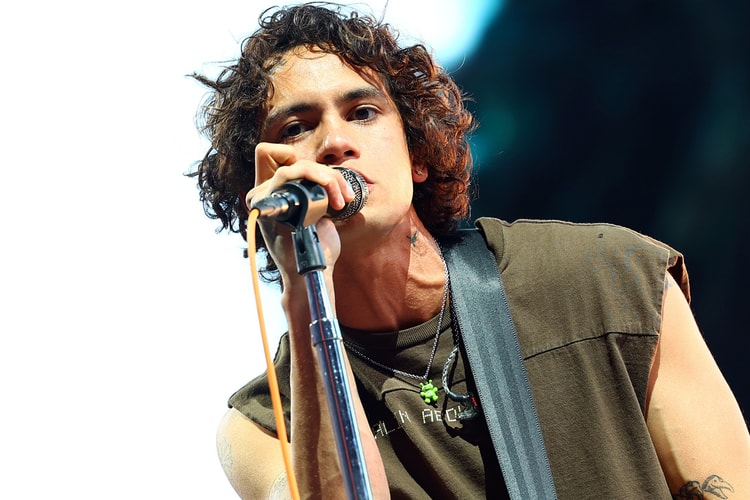Weezer
The band will also hold a special anniversary show with the Keanu Reeves-fronted band, Dogstar, as their supporting act.
The third cut off Fike’s sophomore LP to get the visual treatment.
An eclectic mix of influences from the long-running rock band.
Building on March’s ‘Spring’ and June’s ‘Summer’ EPs.
Educates the importance of the American rock band’s second album ‘Pinkerton.’
Performed during the Weezer frontman’s latest ‘Island In The Zoom’ episode.
Featuring a heartfelt letter penned by Rivers Cuomo.
Fight your way through an alien apocalypse with your Weezer member of choice.
With Rivers Cuomo’s first explicit song.
Load More