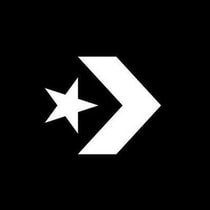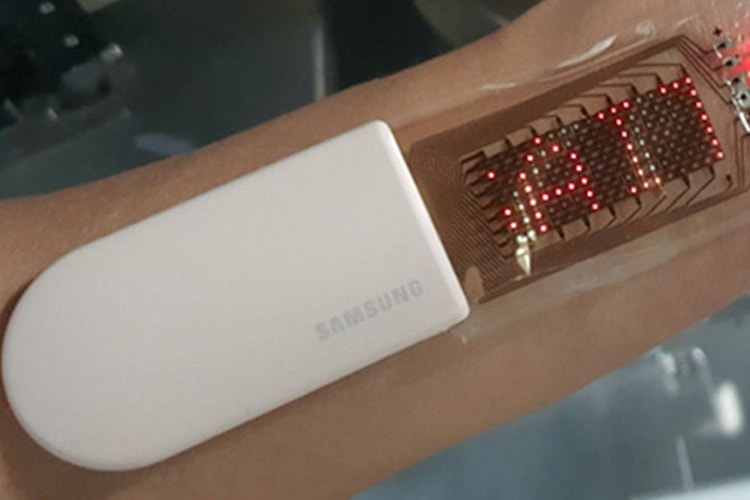Wearables
Built with dual micro-OLED displays by Sony, the glasses feature a 174-inch virtual screen and a 58-degree field of view.
From a limited-edition Hideo Kojima tablet to a headset with a built-in “brain-computer” – and more.
Developed under Glenn Martens, it blends Diesel’s industrial design language with Ultrahuman’s biometrics expertise.
A pocket-sized 152-inch virtual display – and limited to just 10,000 individually numbered units.
The new product duo expands the brand’s lineup of thoughtfully designed, “human-centered” wearables.
The Fox logo finds its way on Samsung’s newest wearable tech.
Reducing both heat and unbalanced weight on the nose.
It even carries a built-in heart monitor.
Blue light filtering comes standard.
A fashionable yet intuitive way to store and manage digital currency.
Well, maybe not your phone.
Manipulating expressions for more honest communication.
Load More