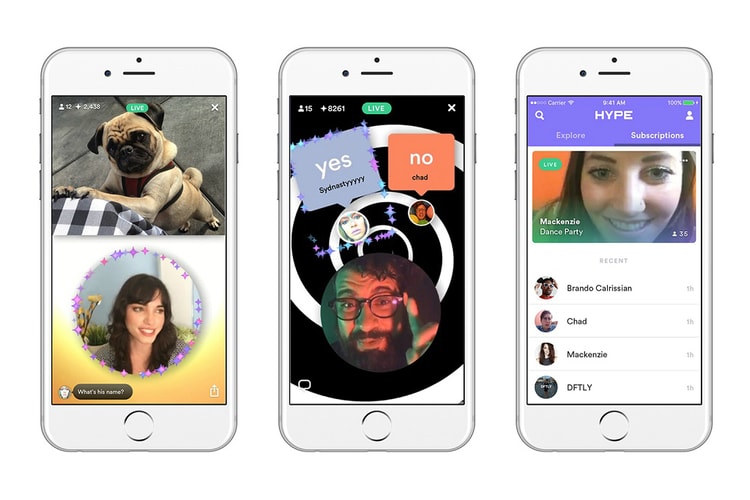Vine
“Chief Twit” is a fan of the short-form video app discontinued in 2016.
While Watford FC got a sponsorship from Dogecoin.
Supdrive is an “on-chain fantasy game console.”
The social media star discusses his love for anime and upcoming projects.
Vine is dead, but the dream lives on.
Giphy has another solution too.
Anything could happen now that Instagram has Snapchat in its crosshairs.
Now you can post 140-second videos on the platform.
Uh, she’s got broads in Atlanta?
Load More