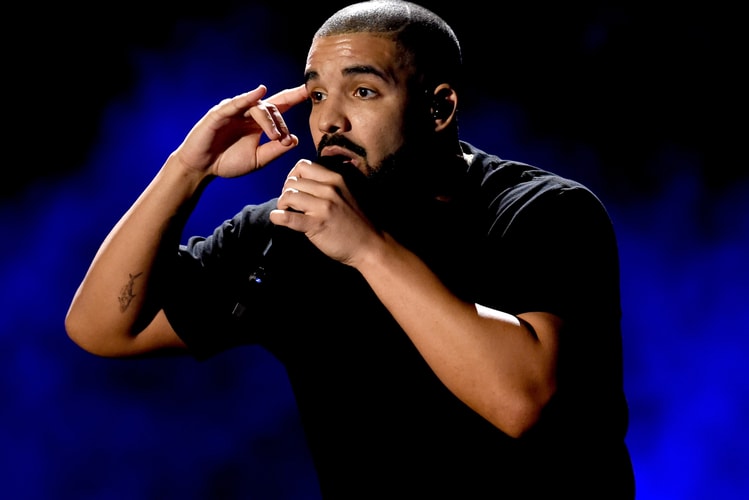views from the 6
The real views from the 6.
Possible forthcoming Drizzy vs. Yeezy mixtape?
Featuring Rihanna, Popcaan, Wizkid, Future, PartyNextDoor, Pimp C and dvsn.
“Text me when you are ready to start the next one.”
This game could be the best ‘Views From the 6’ meme yet.
Listen to the album a tad bit earlier than its official release date.
Can you come up with the best one?
Load More