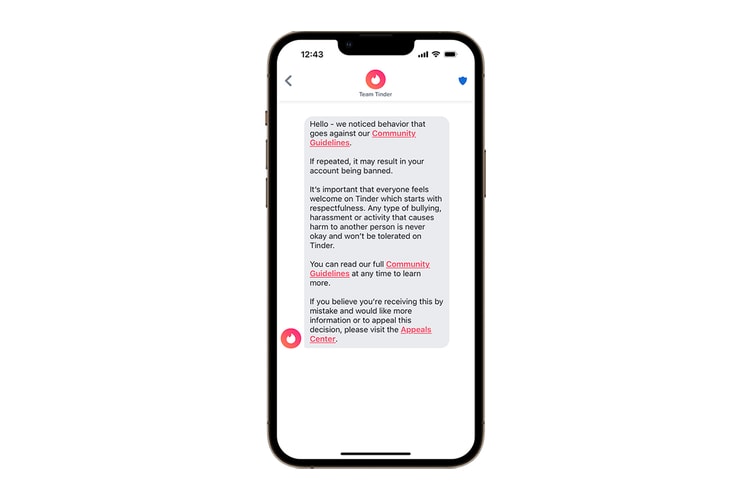Tinder
Presented by
Tinder
In three experimental looks, discover how the new capsule elevates the neighborhood’s expressive flair in dating and style.
Brian Eno also released the light-changing Turntable II.
Presented by
Tinder
Where art displays and alluring pop music came together to illuminate a larger-than-life flirty fantasy.
Accounts found in violation of the app’s policies risk being banned.
Introducing prompts, quizzes, a dark mode and more.
And anyone else you invite to vibe check your romantic prospects.
Coming off of her viral VMAs hosting gig, the rapper reflects on next steps and her long-awaited debut album.
For users who really, REALLY want to slide into the DMs.
Among other new online safety features.
Tinder also opened a “SwipeMart” in Tokyo.
Load More