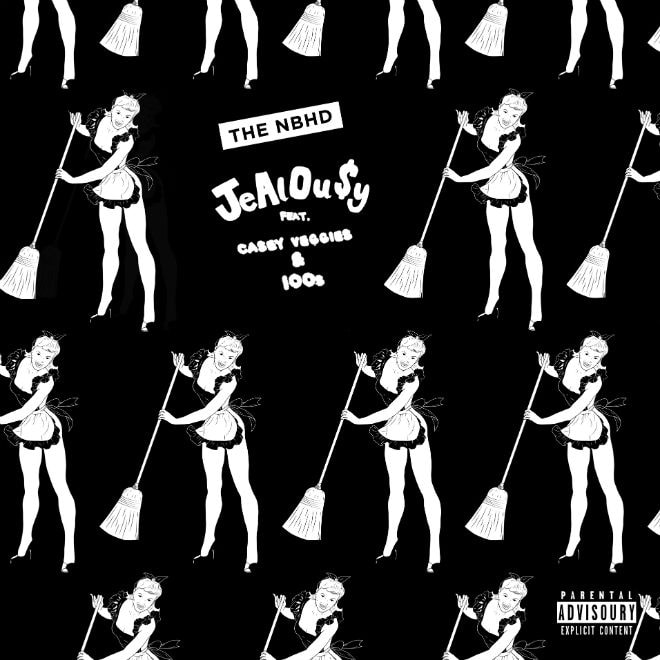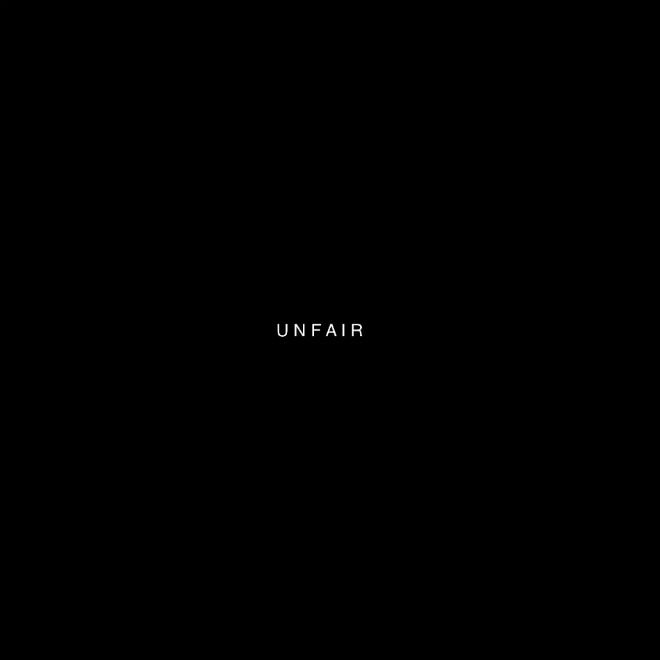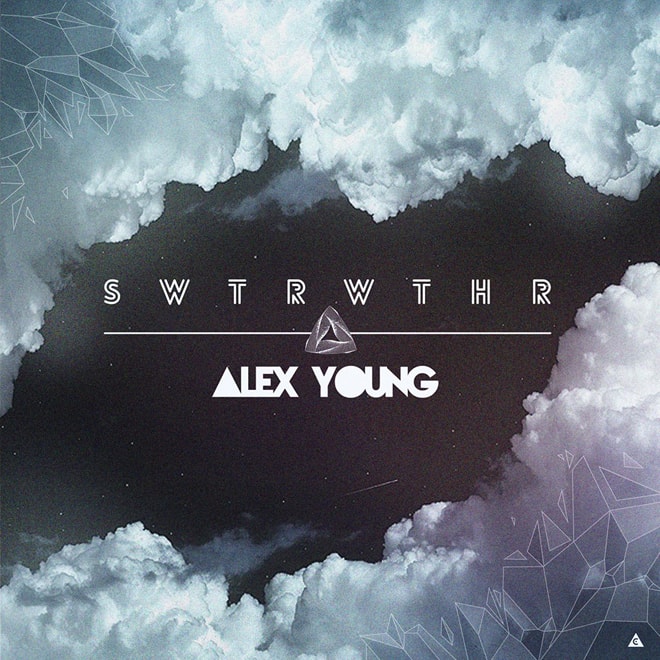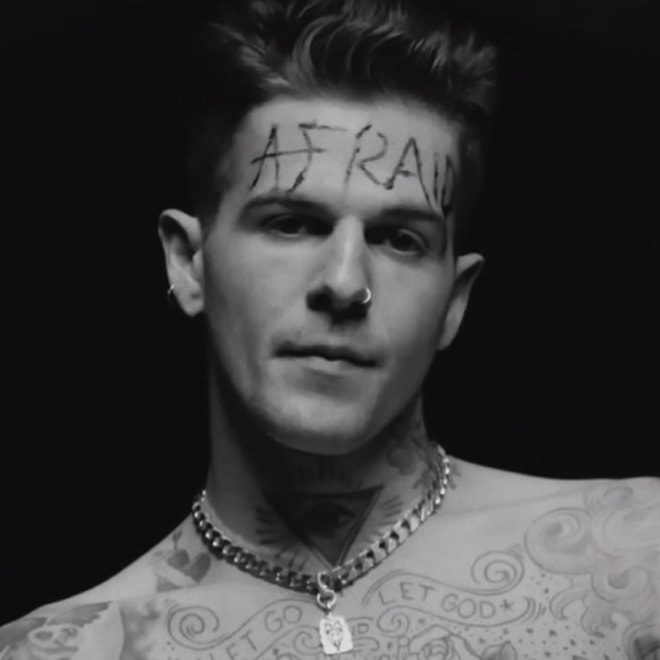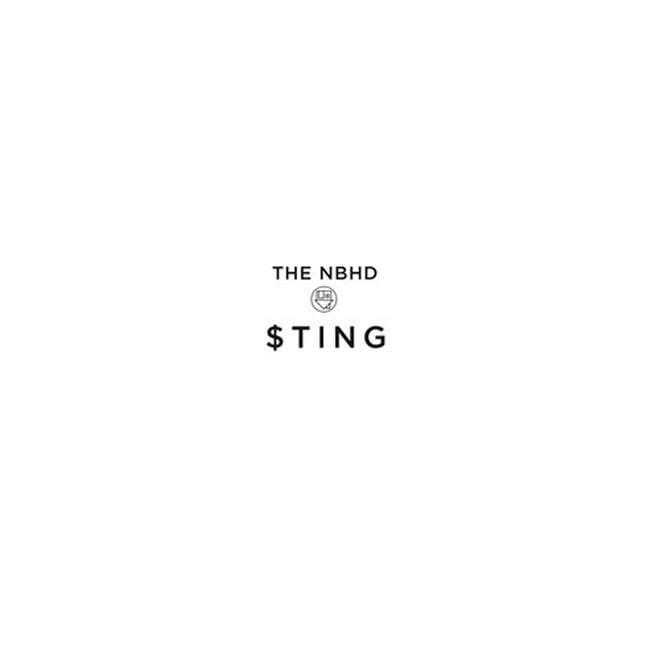Having worked with the likes of Raury and Danny Brown in the past, The Neighbourhood are no
Taken from their forthcoming #000000 & #FFFFFF project, The Neighbourhood team up with
Californian alternative rock collective The Neighbourhood are taking a slightly different route for
Alt-rockers The Neighbourhood are taking a cue from hip-hop’s lucrative mixtape circuit, and are
The Neighbourhood added themselves to the list of generous recording acts that shared plenty of
American rock band The Neighbourhood are working on a new project release, intriguingly titled
Production wizard Alex Young may be just 17-years young, but this fresh faced producer is already
In support of their debut album I Love You, this week The Neighbourhood have dropped off a rather
In straying away from the norm a bit, here OG Ron C has chosen to rework The Neighbourhood’s
To go alongside the new release from JMSN that we brought you earlier today, which will only be
Load More