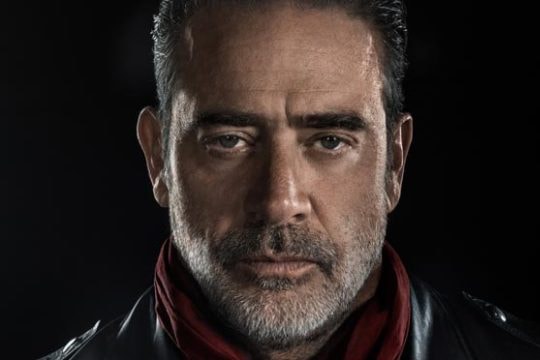Tekken 7
Play as Akira dressed as Kazuya and Lau as Heihachi.
‘Mortal Kombat 11’ will not appear at the event this year.
New character Leroy joins the battle later this week.
In lieu of the Tekken World Tour 2019 Finals.
Coming with his barbed wire-wrapped baseball bat.
“Little Pig, Little Pig, let me in.”
“…Oh nothing, just getting ready to fight Akuma is all.”
8 games are slated, with the 9th as a vote.
Who will it be, the Kuma Shinken master or Xiaoyu’s former bodyguard?
Our best look yet at the home version of the renowned fighter.
Load More