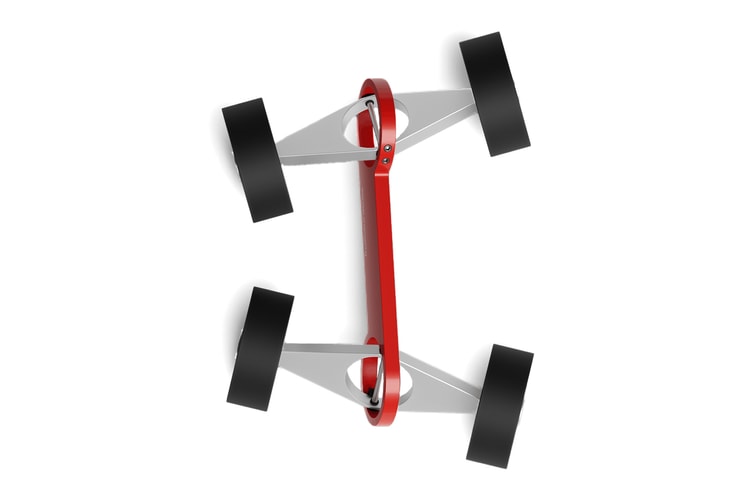Teenage Engineering
The new EP‑40 includes reggae‑inspired effects with over 400 sounds.
Developed in collaboration with Vässla.
Built from reimagined vintage dollhouses.
A functional speaker equipped with an immersive listening experience, complete with 9 newly mixed versions of the record.
With other products from Pure Electric x McLaren and Teenage Engineering.
Equipped with a large library of sounds ranging from hurdy gurdys, lutes, Gregorian chants to thundering drums.
The right coffee shops, retail boutiques, hotels and restaurants worth the 450-mile journey.
The Stockholm company is calling it the “grip car.”
A dedicated recording device engineered in every detail to do one thing and to do it well.
The latest addition to its field system.
Designed for the company’s mobile audio equipment.
Originally developed to suit their own workshop’s needs.
Load More