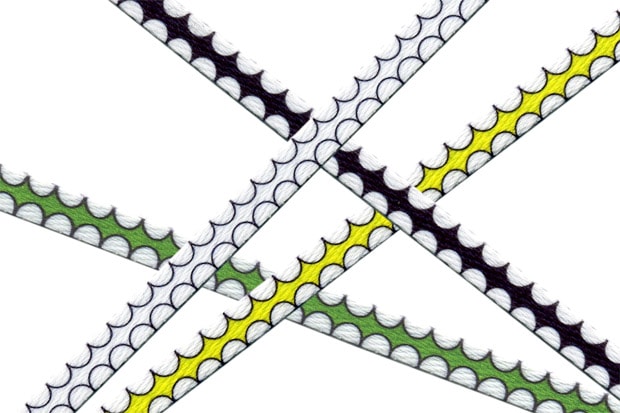OriginalFake and Starks reconvene once again to release a new series of laces. Last year, the
Following up on an initial preview last month, Starks finally unveils a full look into its
Having engaged in a number of high-profile collaborations already this year, Starks are adding
OriginalFake and its iconic Chomper print will make an appearance on an upcoming series of
A shoe involving Starks, DJ Clark Kent and Nike Sportswear and created as part of the 2009 NBA
New York-based Starks unveil their newest shoelace release with their Checkers lace. Going
Load More