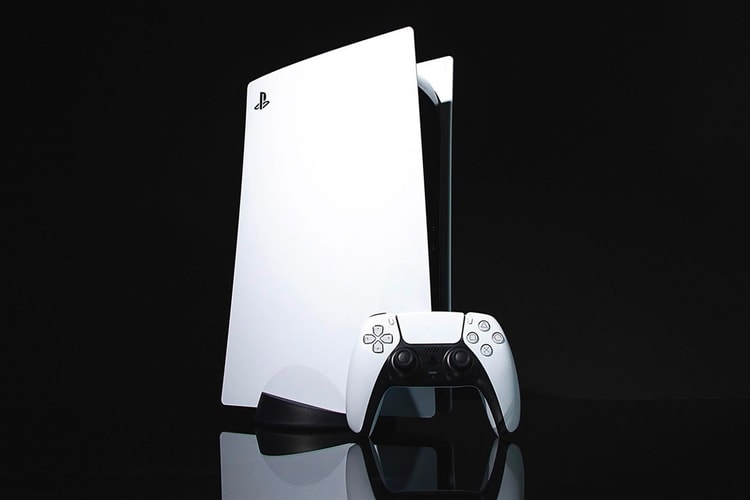Sony PlayStation VR 2
There’ll also be a Cinematic Mode offering visuals at 1080p HDR.
Including both first-party and third-party titles.
The next-generation hardware has a futuristic look and a new lens adjustment dial.
Using a single-cord setup with headset-based controller tracking.