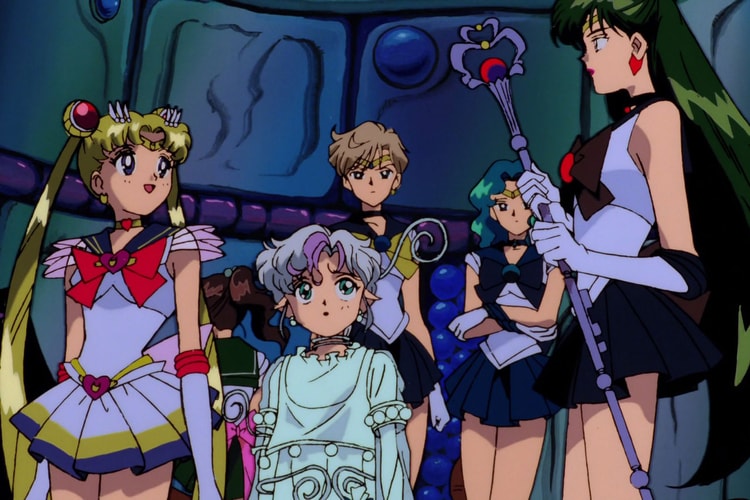Sailor Moon
Leading up to the anticipated premiere of the remade ‘Sailor Moon Cosmos.’
This time including cases designed for the new iPhone 14.
Uniquely blending live-action footage with animation.
With playful color ways to honor the popular anime.
Featuring Usagi Tsukino’s transformation brooch.
Includes phone cases, Apple Watch bands, water bottles, and more.
Celebrating the iconic manga/anime series.
After officially premiering in Japanese theatres earlier this year.
Celebrating the release of Part II for the animated film.
No fear, the Sailor Guardians are here.
Load More