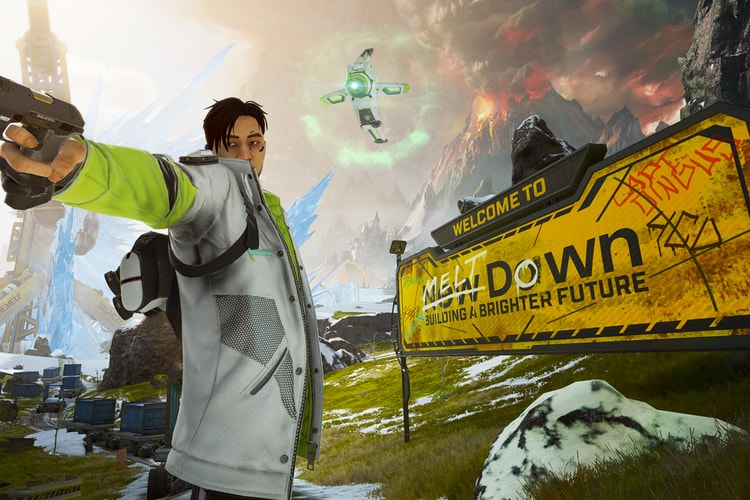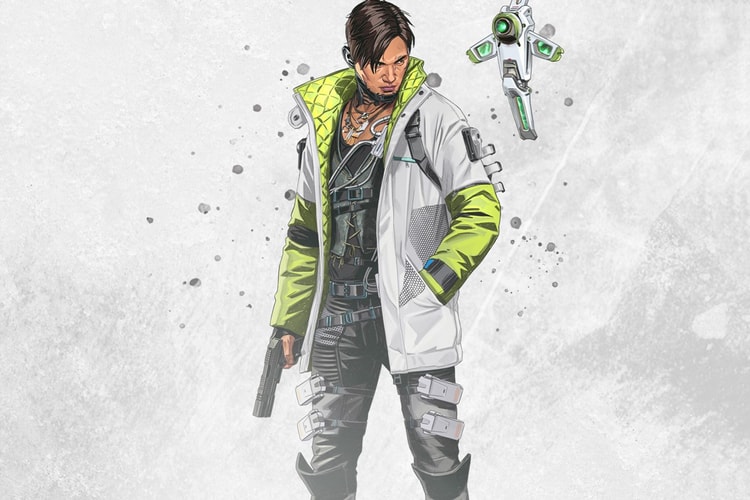Respawn
A new mode that updates weekly.
Meet the character that killed Forge before his debut.
‘Apex Legends Season 4’ arrives on February 4.
Giving players a new mode every two days for two weeks.
Season 3 is available starting today.
The fire and ice inspired map will debut October 1.
The upcoming season is officially called “Meltdown.”
Since loot boxes are consider a ‘form of gambling.’
Watch how she uses her electrical skills to control battle flow.
As well as new prehistoric hazards.
Load More