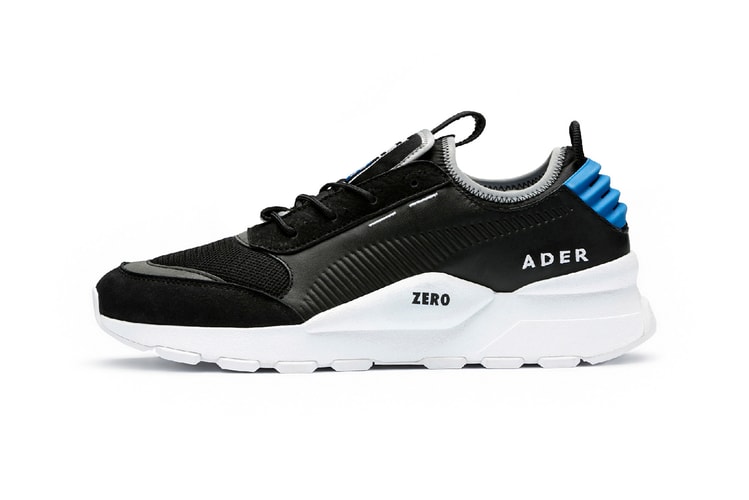PUMA RS-0
Elevated retro designs.
Presented by
PUMA
Wrapped in the reflective 3M material.
Presented by
PUMA
Available now at Foot Locker Stores across Europe
Presented by
PUMA
Breaking down the song structure of his hit track.
Presented by
PUMA
Featuring binary and glitchy detailing.
Presented by
PUMA
Inspired by the retro video games of the ’80s.
The Sonic and Dr. Eggman-inspired shoes are nearly here.
A full look at the ‘Sonic the Hedgehog’ sneaker.
Presented by
PUMA
Described in an interview with Heiko Desens, Sportstyle Footwear Creative Director.
Reminiscing through a childhood classic.
Load More