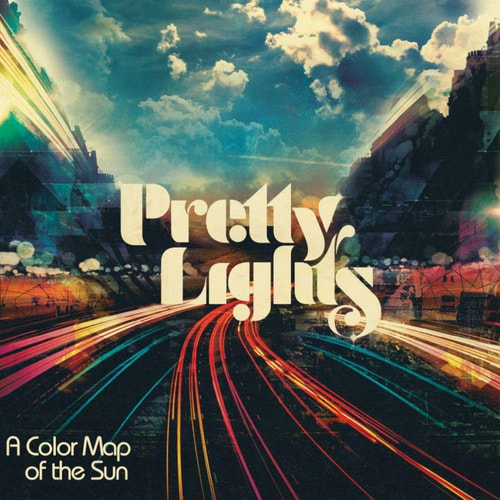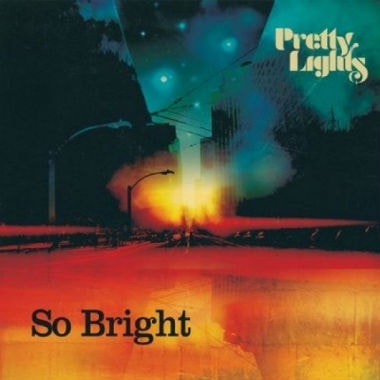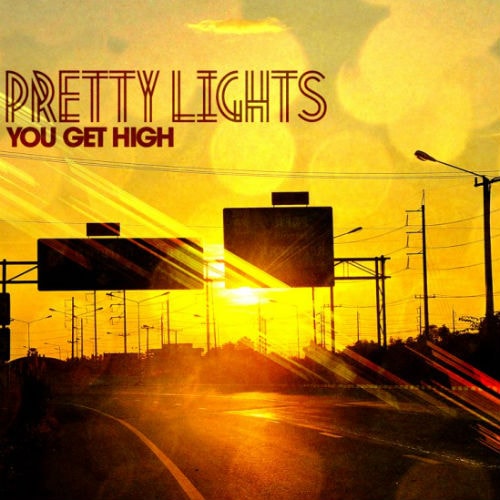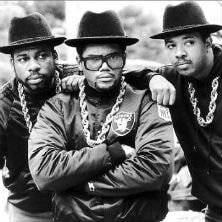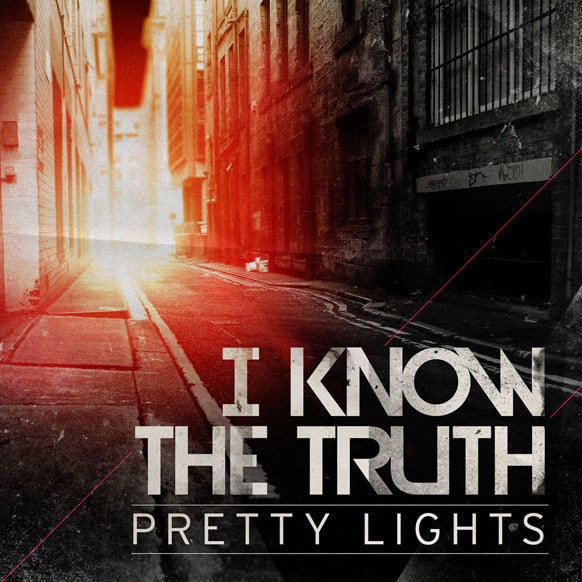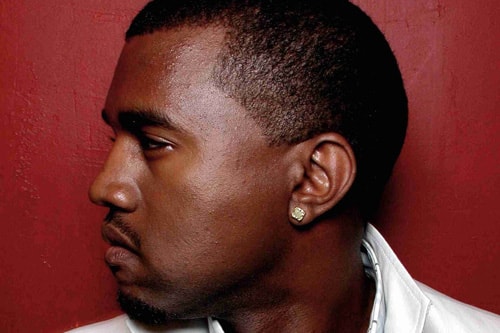Pretty Lights
Including a WWII trench lighter, grinder, walkie-talkies and more.
Described by the Pretty Lights master himself as a ““multi-medium map of my mind and self,” Derek
After the track leaked onto the internet earlier this week, Pretty Lights went ahead and gave the
Pretty Lights returns to the scene and treats his followers with a free audio goodie in the shape
Inspired by the 1970 Festival Express tour which featured Janis Joplin, the Grateful Dead, The Band
Upon capturing footage during his 2011 tour, Pretty Lights presents the visuals to his recent
Colorado’s premium purveyor of sophisticated trip-hop sounds, Derek Vincent Smith aka Pretty
Colorado’s very own Pretty Lights offers his latest creation – an energetic electro
Pretty Lights presents the CDQ version of his latest tune “I Know The Truth” which he premiered
Here comes another decent rendition from Colorado’s electronica aficionado Pretty Lights. After
Due to its star-studded lineup, Kanye West’s single “All of the Lights” is natural subject to