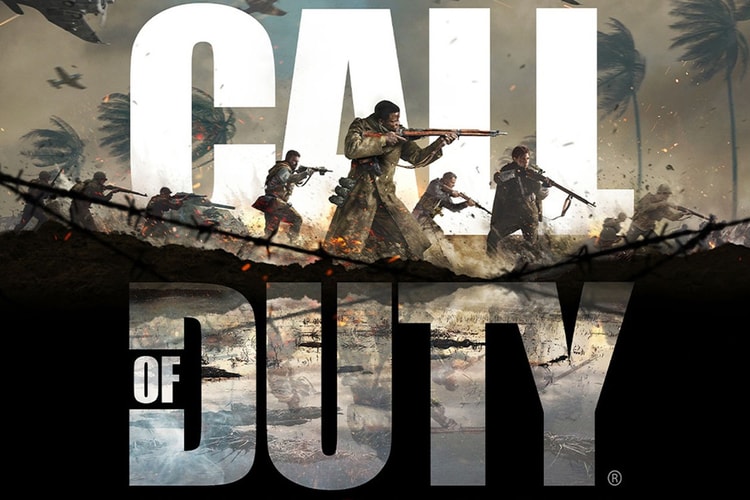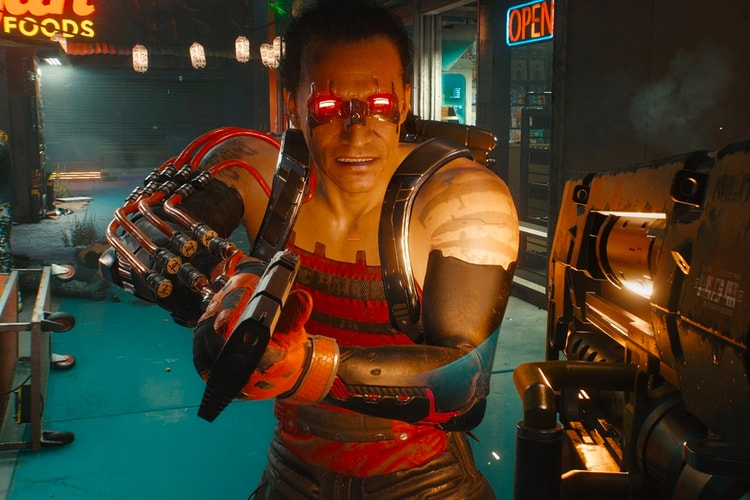Playstation 4
Redefining travel experience by bridging high-end gaming and automotive innovation.
Seven timeless games are set to return for the Nintendo Switch, PlayStation and Steam.
The title was meant to release on April 4.
Exclusively for Playstation 4 and the Switch.
Just two weeks away from its official release.
Meaning Microsoft likely sold less than 60 million Xbox One units.
Hero Travis Touchdown returns.
Featuring ‘Persona 5 Strikers,’ ‘Dirt 5’ and ‘Deep Rock Galactic.’
And this time you don’t have to pre-order.
“Users may continue to experience some performance issues with the PS4 edition.”
Releasing on June 1 exclusively on PlayStation 4.
Load More