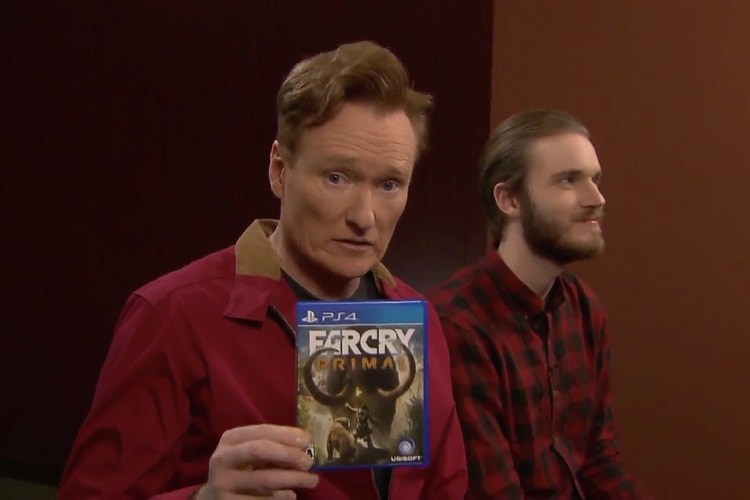PewDiePie
With the 10 highest-paid players earning more than $120 million USD.
“I’m feeling very tired,” the Swedish content creator announced in a new video.
The Tesla CEO and ‘Rick and Morty’ co-creator rate some dank memes.
The Google-owned video site sets new guidelines around controversial behavior.
With an obvious nod to the famous PewDiePie.
PewDiePie is at the top once again, despite threatening to delete his YouTube channel.
See how Conan befriends a badger.
Including ‘Scare PewDiePie’ from the creator of ‘The Walking Dead’ and Maker Studios.
The Swede responds to all the hate he’s been receiving in a new video.