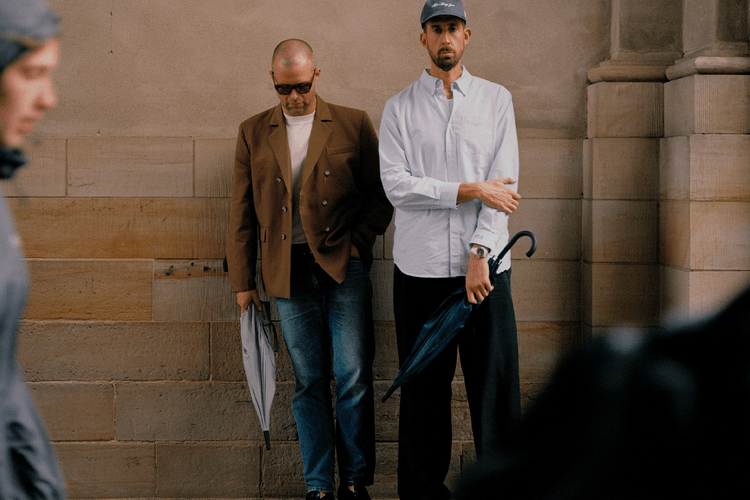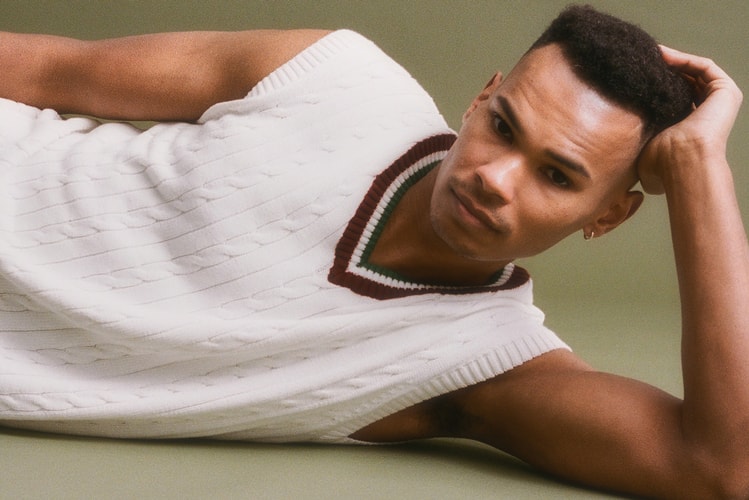Palmes
With sport-inspired Oxford shirts, playful graphic tees, performance-oriented shorts and more.
Enjoying the fresh outdoors and lively sunsets with friends.
Where suiting, outerwear, knitwear and more come to play.
Revealing an essential three-piece collection.
From heavyweight streetwear partnerships to Ivy League’s resurgence, tennis continues to be a sartorial hit, on and off the court.
Serving up the Ritual sunglasses.
Don’t wear these beauties on the court though.
Designed to mimic clean-cut tennis courts.
With the tennis-inspired brand welcoming new T-shirts, knitwear, and more.
Introducing an all-new trench coat in a water-repellent cotton-nylon mix.
Reflecting classic tennis player lingo.
Fill your Christmas wishlist with garments ranging from tees to hoodies and accessories.
Load More