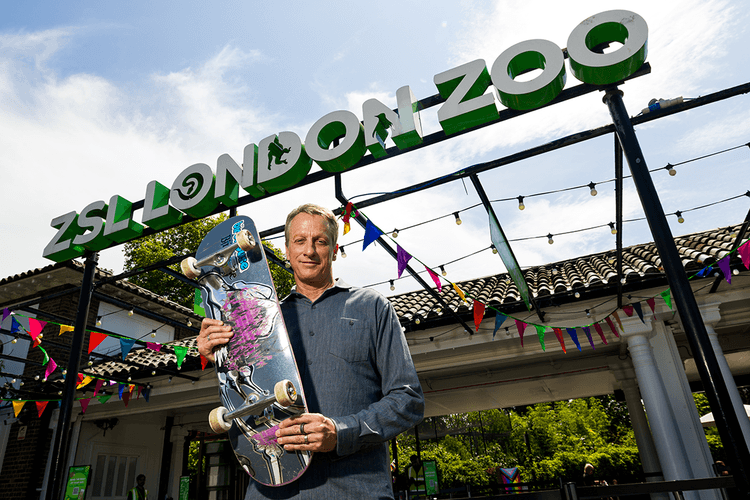Nintendo Switch
The milestone celebration includes the arrival of classic games on the Nintendo Switch and the first-ever LEGO Pokémon sets.
Beating the DS record with 155.37 million sold.
Officially joining the Nintendo Switch Online + Expansion Pack service this February.
Anbernic’s new RG G01 gamepad targets pro players with a built-in display, wellness tracking and tri-mode wireless support.
A pocket-sized 152-inch virtual display – and limited to just 10,000 individually numbered units.
From exciting card reveals to PokémonXP, a new fan experience taking place next year.
We flew to the Pokémon World Championships to play the upcoming game first. Here’s everything you need to know.
The video giant warned that prices of the Switch Online membership, the Switch 2 and its games may also be affected in the future.
Hypebeast interviewed the skateboarding legend ahead of the release of Tony Hawk’s Pro Skater 3 + 4 (which is out now).
Outperforming the Sony PlayStation 5 and PlayStation 4.
It’s finally here – the Nintendo Switch 2 launches worldwide today and we’ve rounded up all the essential extras. From controllers to protective cases, here’s a list of must-have accessories for your new console.
Including new characters like Goomba, Spike, Wiggler and Moo Moo cow.
Load More