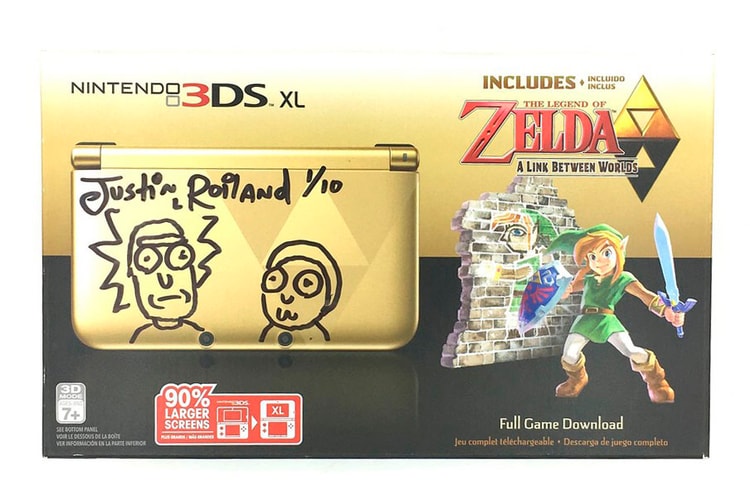Nintendo 3DS
However, Pokémon Bank will continue operating for the time being.
Barring gamers from purchasing any new content.
Alongside a few quality of life improvements.
Nintendo Network ID has been temporarily disabled.
Finally granting fans the opportunity to shift Pokémon between the Nintendo Switch, 3DS, and mobile devices.
We break down the handheld’s pros and cons.
Following the cliffhanger left in the original.
Nintendo intends to keep its handheld alive.
It includes a download of ‘Super Mario Kart.’
Playing on a season 2 joke.
Load More