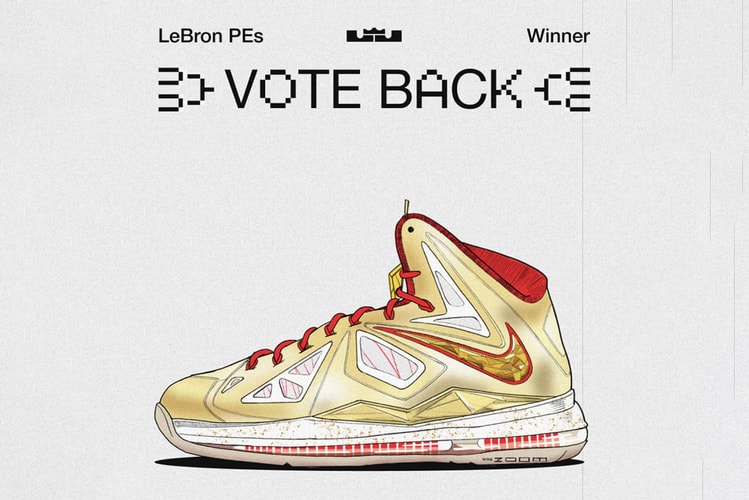Originally made exclusively for Kanye West and JAY-Z.
King James’ 9th signature silhouette celebrates its tenth anniversary.
And will be put into production later in 2021.
“You belong in vintage clothes crushing the whole building.”
In celebration of Jordan Brand’s 30th anniversary, Nike has teamed up with Quai 54 for a special
Little did Nike know when it introduced the player-exclusive “Dunkman” colorway to the Nike Zoom
Load More