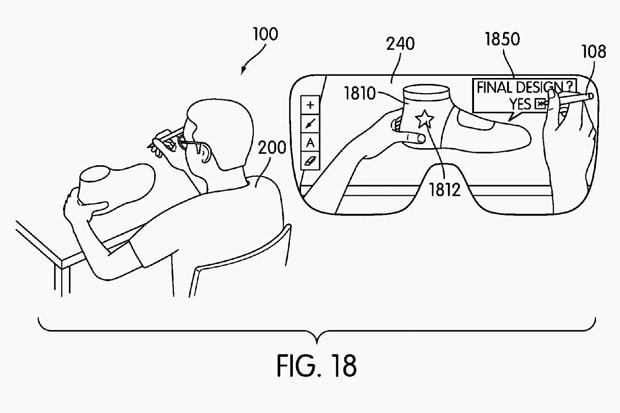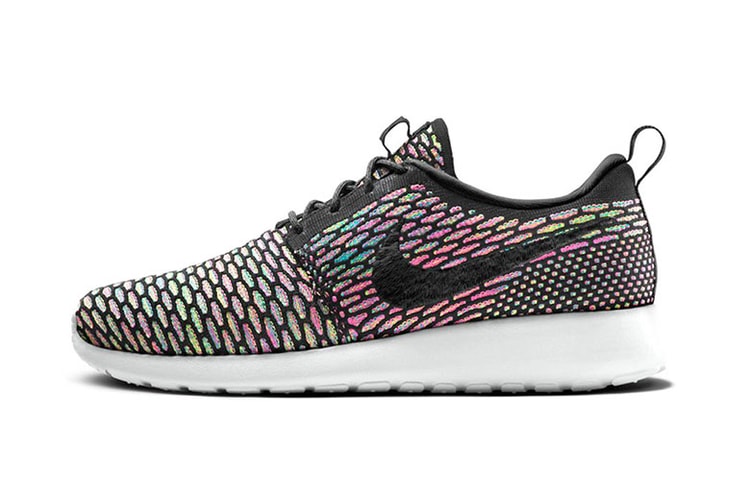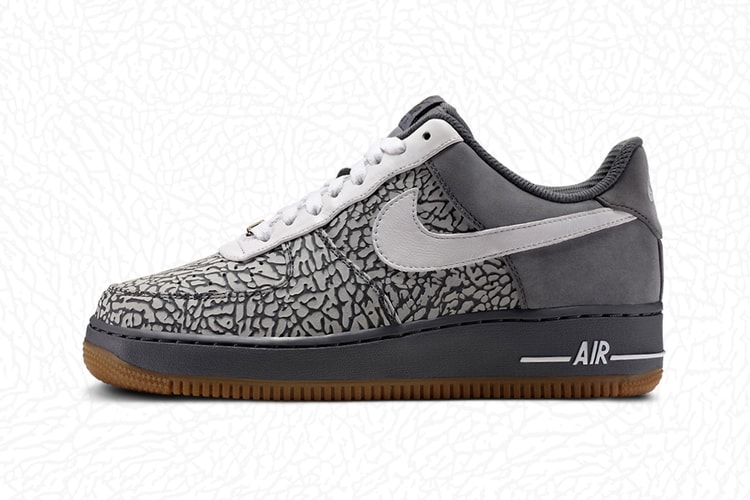Nike iD
Add sophistication to you daily outfit.
The perfect way to add some “exotic” to the 95.
With virtual reality beginning to reach its potential, images of Nike’s latest patent show a very
Nike’s ultra popular Roshe Run in the innovative Flyknit upper will soon be available for
This evening, Kobe “The Black Mamba” Bryant added yet another milestone to his illustrious career.
In a hotly anticipated event, rising basketball talent Kyrie Irving will take to the court tonight
Nike Football sent shockwaves through the football world earlier last month when it unveiled the
Not bound to only color selection from Nike iD anymore — shown with the previous snake-print
New from Nike’s customizable sneaker lab, NIKEiD, comes an addition to their already vast array of
Whether you’re a sneakerhead or not, everyone has seemingly owned a pair of Nike Air Force 1s in
Introducing the new NIKEiD App from the App Store, tapping into inspiration anywhere, anytime
Load More