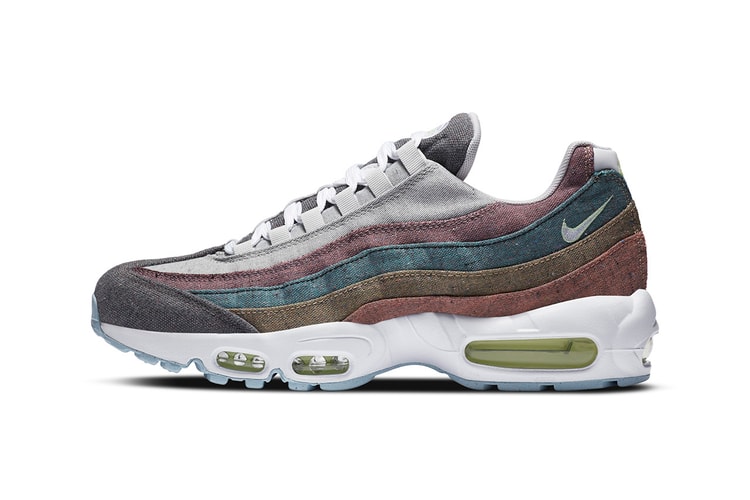Nike Air Force 1 '07
Arriving alongside projects from HSDT x ASICS, Politics x Saucony, OAMC x Salomon, and more.
Preview this year’s high-powered partnerships, runway standouts, and more.
Six creative sneakers have been designed by six inspiring Doernbecher patients.
Paying homage to how the city worked together to overcome the hardships that followed the Great Chicago Fire of 1871.
Featuring the Kobe 6 Protro “Reverse Grinch,” Ja 1 “Zombie,” Air Foamposite One “Anthracite” and much more.
A striking contrast design.
Receiving official release dates.
A desert camo pattern for the court classic.
Offering 25 percent off over 1000 items.
As part of the brand’s “Move to Zero” initiative.
An elegant twist to the classic silhouette.
A sleek two-toned design.
Load More