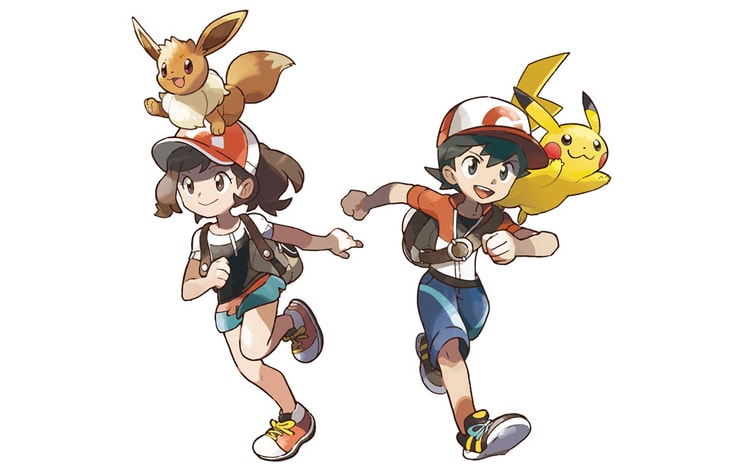The long-awaited feature has arrived.
Live-action Pokémon before ‘Detective Pikachu.’
Featuring Pokémon from the Sinnoh region.
#891 on the Pokédex is confirmed to be connected to the upcoming ‘Let’s Go’ games.
After a declining user count period.
For veteran fans and curious newcomers.
The USA and Japan are the biggest spenders.
As well as a new “Friends” feature.
Load More