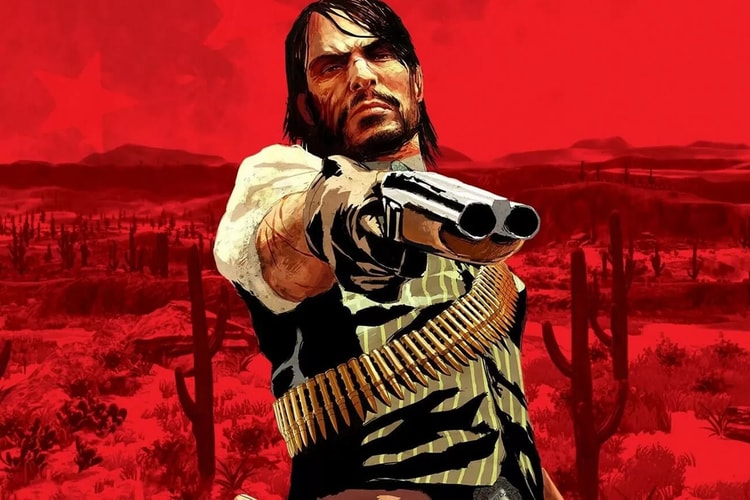Netflix Games
Exclusive to mobile players and select TVs.
As well as ‘Undead Nightmare.’
Featuring everything from ‘Sonic Mania Plus’ to its very own ‘Squid Game’-based title.
Marking the latest expansion in Hwang Dong-hyuk’s hit series.
As the streamer attempts to attract more subscribers.
86 additional games are currently being developed in-house and externally.
Hiring an experienced Game Director to lead the ambitious project.
The new venture isn’t paying off so far for the streaming giant.
Netflix gets the mobile exclusive.
Available for users to play now.
‘Lucifer’ star Tom Ellis will be joining the series.
Two are ready to play today.
Load More