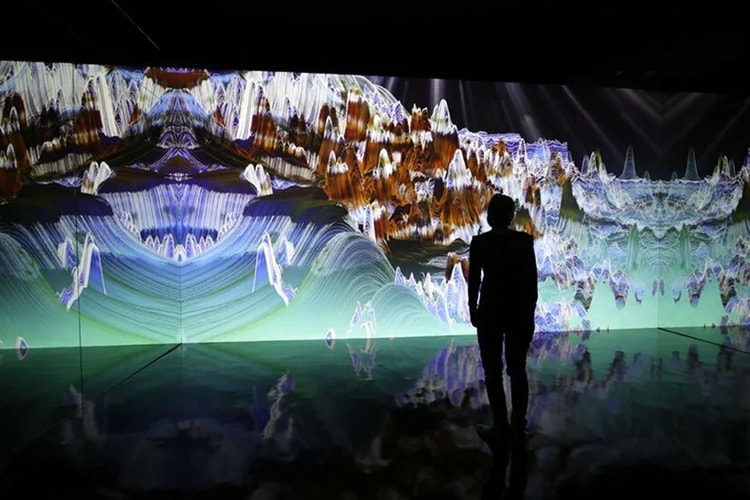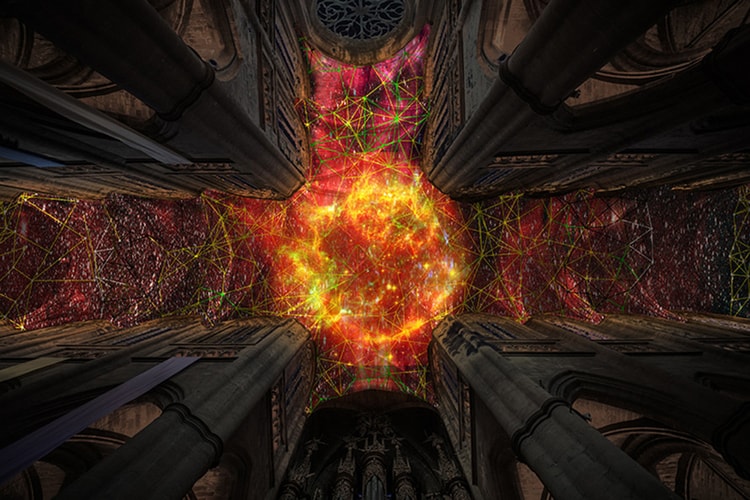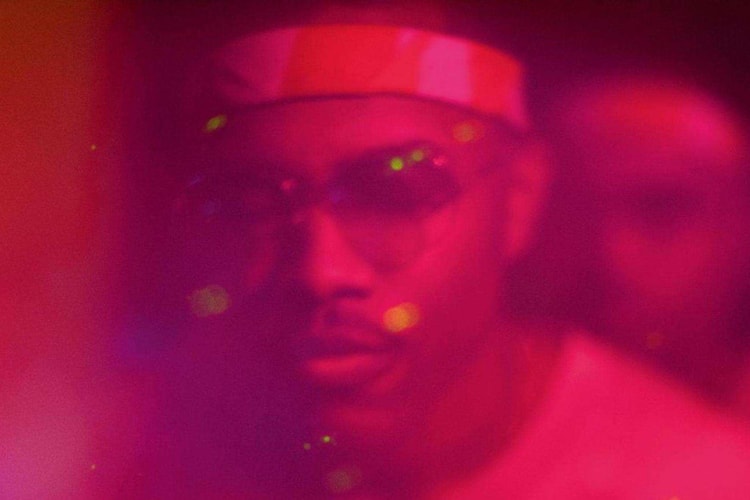Miguel Chevalier
Interactive light and VR installations exploring life on the ocean floor.
Projecting cosmic phenomena inside the historic Rodez Cathedral in France.
Entitled ‘Pixels Noir Lumière.’
Including an immersive “underwater” exhibit by Miguel Chevalier.
The French veteran has created an entire city of live art.
Now imagine if this were an interactive video game.